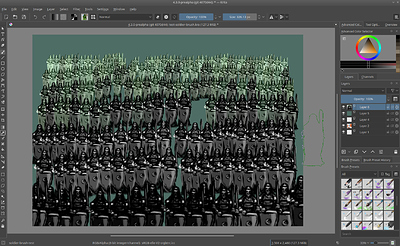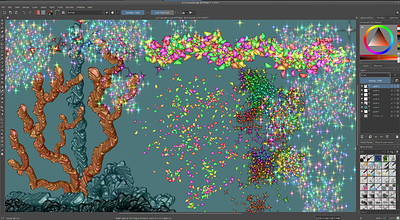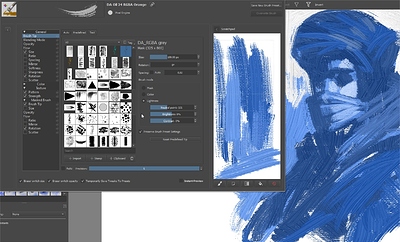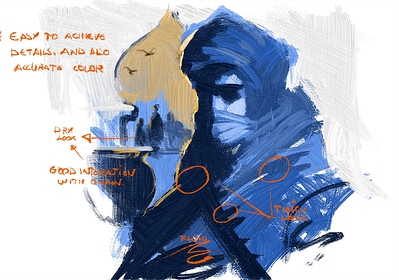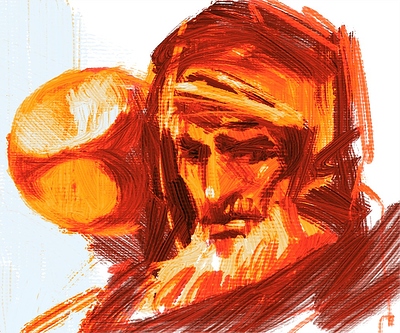You know what, when Blender’s can have Suzanne as a default primitive, we should have a kiki brush tip in the bundled resources ![]()
Can this feature be used in animated gih brushes to create an image spray effect?
Yes, that was one of my main uses for it (foliage for game backgrounds and foregrounds), so I made sure it works with animated brushes. In fact, the flower brush that I posted above is animated.
Although, you did bring up something I hadn’t tested, and that’s the spray engine. I just tested that now, and it works too. I guess I should go through the other engines and see if any that allow custom brushtips have any issues with it.
This combined with the perspective parameter in the brush setting is really good for making crowds in the scene.
Hi, I compiled the branch and tested this morning. (thanks @tiar for the Git address). My first motivation was to test if this abilities could help me on the production of episode 33 of Pepper&Carrot where I’ll have massive shots of crowd. I tested a quickly made mask with a bit of value/saturation/hue fuzzy on dab and tried to emulate quickly a perspective. All in all, I don’t think it might help with that; the idea is seducing but the result is cold and a simple mass Copy/Paste of cluster of character painted in full color would work better and be quicker to setup…
The new possibilities really shines for everything that needs to be a particle with shading and Hue variation. Think: confetti, sparkles, fireworks… and many VFX (colored fire, colored magic). For anything else (example the coral branches under) as soon as I use a pattern to paint this way I feel it is too artificial. Still interesting. For impasto, not my thing in general by a matter of taste for the thickness of painting in general. Thank you for all the effort to bring a new useful option to the range of my tools! ![]()
In my original post on this thread, I mentioned the possibility of an overlay brush, where you would have the original mask brush, and then a second brush over top, that could have any colors. That would allow you to make your crowd scene, I think. I went with the simpler lightness map, as a start, but I think that would be a great future update.
I’ll describe it more fully here, since I think it’s a really cool idea. But I’ll add that I think the current lightness update should be merged in as soon as it’s tested and ready, and this other idea should come later.
Basically, it would be to add the option of a second brushtip. It would draw one on bottom, and one on top, and either one could be any of the three options, and you can choose the foreground or background color for either one. This would allow some really detailed stamps with cool color variations. For example, you could have stamps of people with a skin tone (or even fuzzy dab the skin-tone for variations) and it could separately change the color of the hair (a different fuzzy dab).
I don’t know what kind of performance hit there would be from drawing two separate brushtips, but one of these days I might try implementing it just to see how it might work.
Here’s a new version of the Leaves stamp. I just added some detail to the image for the original brush, and gave it a fuzzy dab on value. I love the effect, and plan on doing this with some of the other default stamps that would benefit from some extra detail.
Stamp preset file: z)_Stamp_Leaves_Test1.kpp - Google Drive
New version of the “Stamp Grass Patch” brush: z)_Stamp_Grass_Patch_Detailed.kpp - Google Drive
BTW, I’m not exactly sure what the license terms are for the original brushes I edited for this, but I give permission to use my versions posted here as you see fit (unless the original terms don’t allow it, though I doubt that’s the case). And for the Krita developers, you’re more than welcome to add these versions to the default brush set when this update goes live, if you think they’ll be a good addition.
I do think we should start compiling a set of brushes for this new capability to add to the default set, so people can start experimenting with it right away.
Stamp Herbals: z)_Stamp_Herbals_Lightness.kpp - Google Drive
If you can read me these days is because i am testing this feature.![]()
for the moment i have to say that i hava some doubts. Direct 3d or Open GL. Which is better? i have a Geforce 1050 Ti. I see some jumps in the beggining of the brushstroke but then the painting is fluid and no jumps are visible… is a bit random. and. A bit of lag at the beginning, not crytical but makes the painting not so fluid. Of course we can use it. But i think now is the time to look for the better results…
But in my laptop Lenovo x230 works well. Weird because the lack of dedicated GPU. I need to test both in Win 10 and GNU/Linux. Kubuntu.
What about to put a reset button? because sometimes you are playing with values and you need to reset the Neutral, Brightness and contrast. Only a suggestion if is easy to be coded.
I have noticed here, neutral is the value that affects less the performance. I can change it and no problem.
I noticed Weird bahavior with Rotation /tilt direction in Digital Atelier Oil Special RGBA brushes. i deactivated the rotation and activate again the brush works fine :S. i am trying to replicate to understand it better
As i am playing with these 3 values: Neutral, Brughtness and Contrast i have noticed contrast has more impact in performance. I am still testing bt this produce jumps at the beggining of the brushstroke.
I need to test sensors a bit more
Conclussions: The results you can achieve with DK8 are good enough to be merged imho. From this point is only polishing, i have updated the DA Brushes for RGBA. I will publish them later for your testing.
Personally i am like shocked, this is amazing, i can see details really hard to achieve in another way. Also performance is good.
Thanks for your hard work everybody.
Thats cool! Is it possible to use it somehow on different colors in the same layer or its changing everything into one gradient?
Yes, you can use all the colors you want. Read the thread and join to the fun. This is going to be really good.
Hiya folks, I have just one question,
when using this KRITA test version (DK8) is it required to load Ramon’s RGBA brushes via bundle system or not? I mean the willing to test the painting features like you do here. I tried to load it but there was a sad message “the bundle doesn’t exist” or something like that. It is strange because I pointed it exactly on the disk…
Hi all, I’m new to you ![]()
What a fantastic tool!
Can it be used with the texture > pattern brush option, with a colored background rather than a transparent background?
I assume you’re asking if you can have the texture pattern use lightness instead of just being an alpha mask? So far this can’t be used with the pattern itself. That’s still just an alpha mask, but that’s a good idea, and something I was thinking about too recently.
For example, I’ve wanted to paint a brick pattern before, and scales on a reptile, and those patterns are already in Krita, but you have to paint the texture over the color you want the pattern or lines to be, because it turns the pattern/lines in the texture into alpha, and it’s just annoying that I can’t draw it in one step.
I’ll look into how to do it, if Dmitry doesn’t beat me to it.
@Voronwe13 - Yes that’s it! It would be great for graphic designers. And I’ve been looking for this function for a very long time…
I tried to make a few brushes also, don’t have the time to paint right now but I’ll test them further. Try them out if you like. I make it all CC0 if you want to use them. I went for a lot of chaos on the canvas. Gritty, old, dirty paints. ![]()
@ Voronwe13 For the default foliage/herbal/leaves brush you quote previously, I’m the author. This are CC-0/PublicDomain ressources so you are free to change them.
Just something I want to tell here: this pattern are not accurate representation and blury by design. They are not meant to paint ready-made final foliage, herbs, grass floor. Doing this with higher resolution always fails, lakes of natural and is visible that a pattern was used. With my non accurate/blury brush; the user is invited to use them to assist in painting the big masses and then paint-over relevant details and break the pattern.
So, all in all; if you push new higher resolution version of this brush tips for luminosity; please don’t overwrite them but rename them. Thank you.
Hi, @Voronwe13!
I don’t fully understand the idea for patterns, so please do. If you come up with a proof-of-concept patch I can help you with finishing it ![]()
The application of a texture on the brush happens in KisTextureProperties::apply(). You can reuse KoColorSpace::fillGrayBrushWithColorAndLightnessOverlay() for the purpose. Though I’m not sure it is possible.