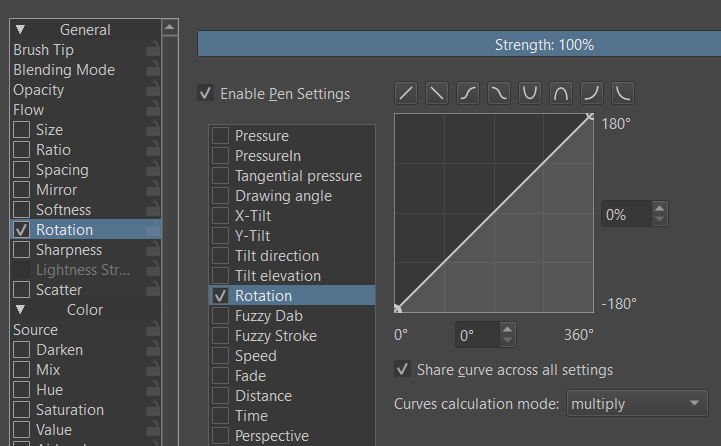I invested in a Wacom Art Pen so that I could take advantage of the rotation feature. I got it working in Corel Painter, but not in Krita.
Environment:
- Krita 5.2.9
- Windows 10
- Wacom Intuos Pro Medium PTH-651
- Wacom Art Pen
Steps taken:
- Verify that WinTab is selected in Krita Configuration
- Verify that Windows Ink is turned off in Wacom pen configuration
- Restart Krita.
- Configure a brush so that the rotation of the brush is controlled by the rotation of the input pen.
Related post where Windows user successfully has pen rotation working