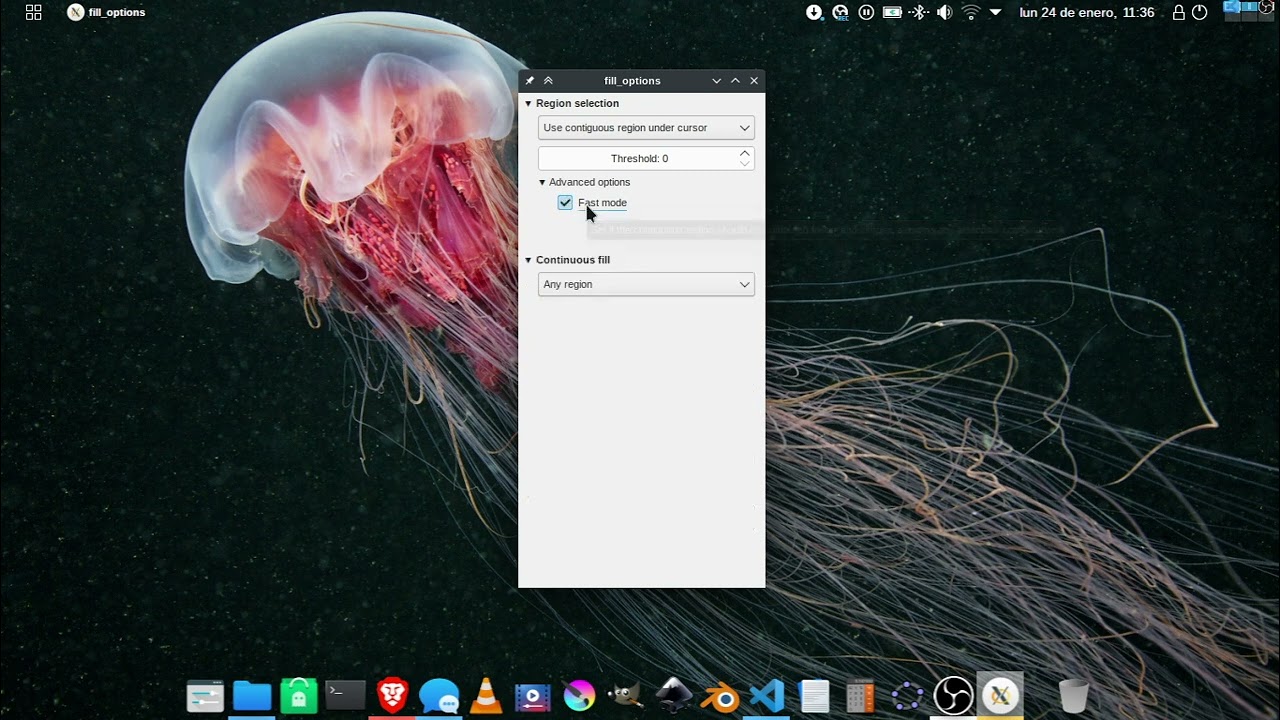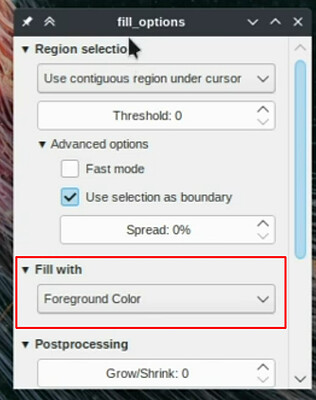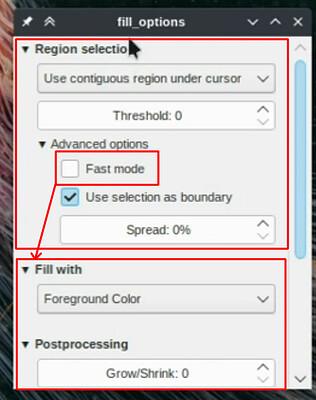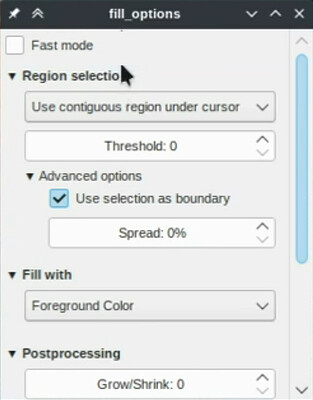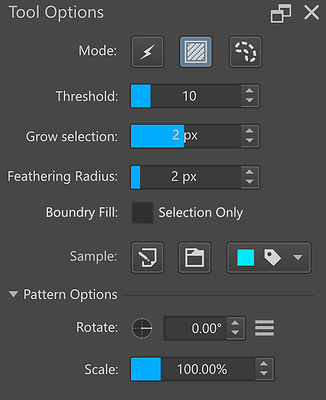I will go directly to my feedback:
I would change Region selection to something else, maybe Region Affected, i would just avoid the word selection as there is already an option about using current selection.
I feel like the “use contiguous region under the cursor” can lead to confusion, i personally had trouble understanding what that was supposed to mean at first. I think something shorter like “reference from layers” or any other wording that makes sure that its using the contents of the layer opposed to a selection would feel better.
That being said this first part could also be simplified to “Fill Region” and choosing between selection or layer contents.
I think reference layers should be more up maybe before the advanced options.
fast mode could be outside the advanced options and could disable the reference layers.
i think options should be only hidden depending on the Region selection mode, like if current selection is chosen, dont show options for layers and vice versa, but for things like the fast mode, i would gray out the options to show something is disabling them.
i would also think radial buttons would be better as its less clicks than a drop down menu (one click less but since the region and fill with is just 2 options i think a radial would work better). reference layers can continue being a drop down menu
The tool tip for the fast mode feels too technical and a bit redundant in my opinion, i think most users wont really understand that. A suggestion would be “Increases fill speed by disabling some functions”
For the use selection as boundary tooltip i think something like " selection boundaries are used as limits when filling"
For post processing, I think i would change to region or fill adjustments. I understand that the post processing is probably related to the processing of the region that will be filled but this is transparent to the end user and might be confusing. region or fill adjustment gives a better idea that you are adjusting the area being filled, at least in my opinion.
I would also change the tool tip for the post processing to something like “modifies how the area will be filled” or something with a better but similar wording.
Reference layer tool tip, i would change it to " set which layers will be referenced as limits for the fill area", also instead of looked up in the tooltip for label, used.
contiguous fill can also cause some confusion since many tool tips use the word contiguous in another context , i would change it to additional fill or drag fill.
In general i think saying things like computation or computed just doesnt add much information to the end user and might actually confuse the less technical savvy users. Personally i would also try to avoid the contiguous word as in most cases it can be either omitted or replaced, i feel like for the fill tool the words the users might be expecting is limits, boundaries, areas, regions. Many people when reading dont read the whole sentence but look up keywords they are expecting to see, so i think taking this into account is important.
as for tooltips i think being less technical is better, explaining in terms of what is being perceived by the user is better than what is actually happening in code. Reflecting the ui to what the user is doing is also important as it minimizes the possible doubt on what an option is related to.
i think this change would be great, feels weird to me that they have different names.
I hope this feedback is helpful.