This read on development was awesome Developing Features — Krita Manual 4.4.0 documentation
Grease pencil technology to replace Krita vector drawing tools
Building on top of the 3D viewport means a giant leap forward for painting illustration comics and animation.
IMO
Krita is better suited as 2D animation program compared to Blender because it is not constrained to Blender’s legacy UI. Adopting the hybrid technology means a vector and raster-like experience can build up around a 3D viewport. Krita should certainly not do things the Blender way except take advantage of the development and build a future-oriented toolset for Krita users.
Advantages
1. Camera moves for 2D animation inside Krita.
2. Krita can import a 3D model (3D layer or smart layer. This could be a live sync with Blender).
3. Canvas Size: are the same as 3D geometry planes in space looking through the front 3D orthographic view being textured painted on. Krita simply offers a more fluid and robust toolset.
This potentially would encourage an explosive use of Krita Development and Funding the system would instantly outcompete many other applications.
1. TV paint
2. Toon Boom Harmony
3. Adobe Animate
4. OpenToonz
5. Blender and more
Benefits
1. Blender Grease Pencil Updates can feed across into Krita.
2. Krita Update can feed across to Blender Grease Pencil.
3. Advanced animation features already built.
4. Krita brush tips can be applied to working with Grease Pencil strokes.
5. Raster Drawing experience would be faster.
a. As a first step in the Raster experience line could be drawn in Grease Pencil.
b. Grease Pencil Sculpt Toolset.
c. And then secondly flattened down as an option.
6. Drawing with 4K to 8k Brush tip sizes would be faster the what Krita can do at the moment.
7. Krita Text tool could be improved upon having its own layer and everything being done in the viewport while also being able to have a 3D experience.
Implementation Phases
1. Implement Grease Pencil into Krita with a combined update vector experience of drawing shapes of both apps.
2. Animation timeline.
3. 3D Camera and rendering.
Case study
Texturing in 3D space on a flat plane. Before you even start this process you’re asked for a texture size and then you can paint on the 3D plane.
If the resolution of the texture size is to be increased it must do so in an outside source and then reapply the texture to the 3D plane after the resolution has been changed.
Toon Boom Harmony, TV Paint, OpenToonz, and Adobe animate all behave the exact same way. The only difference is that these software packages can increase the resolution inside the packages themselves.
Krita’s resize image capability is the same as well.
When you are asked to create a document size in Krita it is the same as every other 2D animation program. Having no 3D camera is the same as having a 3D camera, but having the resolution of the 3D camera tied to the resolution of the image with no movement.
Now if we add a 3D camera the texture resolution can remain the same size and have the freedom to move a camera around on the image/ texture. This would mean the camera now becomes the document render resolution size.
In terms of Krita development and integrating Bender Grease Pencil to replace the Krita vector toolset when a new document is created the resolution can be tied to the camera straight away. When a user can in the future create a camera layer, the camera would be created at the original document size that the current state of the document is in. Krita may also offer the option to change the camera size. This would need to have the information on-screen asking questions, a check box or a button.
1. Create camera & keep camera resolutions.
2. Create camera & Layer/s match camera resolution.
3. Create camera & set custom resolutions all.
4. Create camera & set custom resolutions per layer.
To be honest, this is a massive ask. I figured though it’s worth at least getting it out of my head, so it can live in someone else’s.
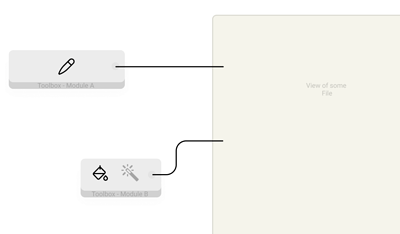

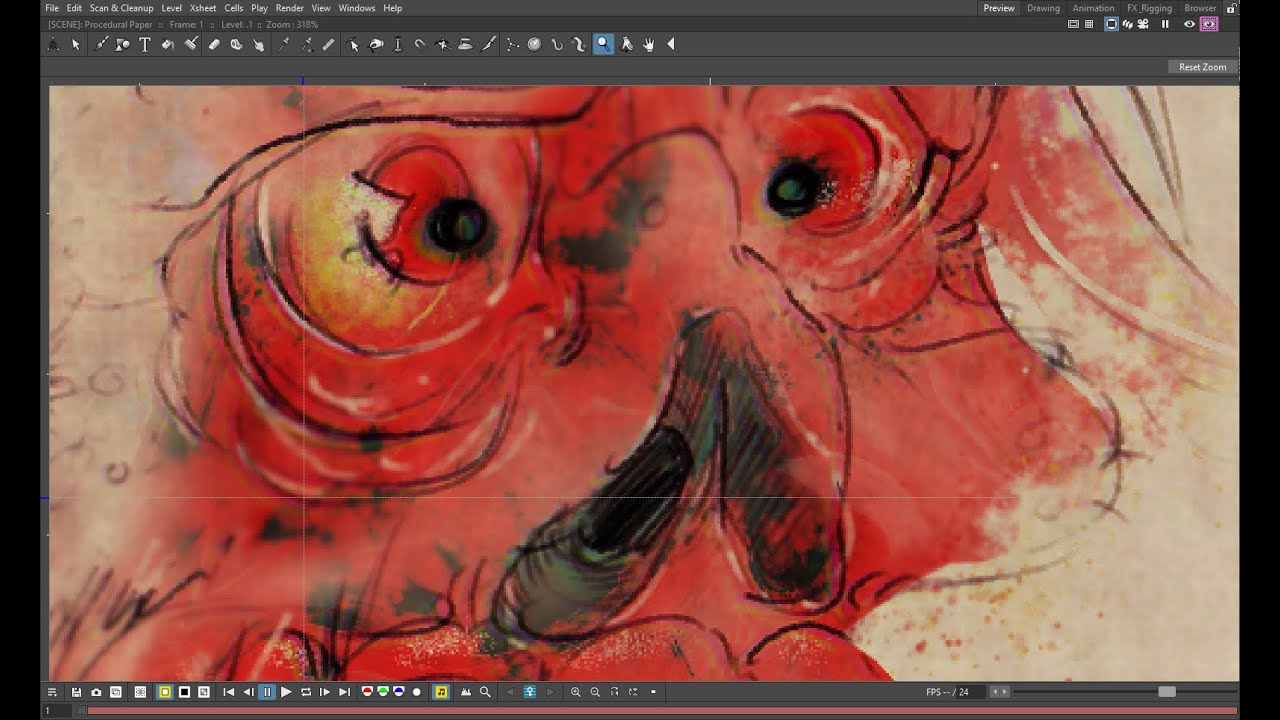
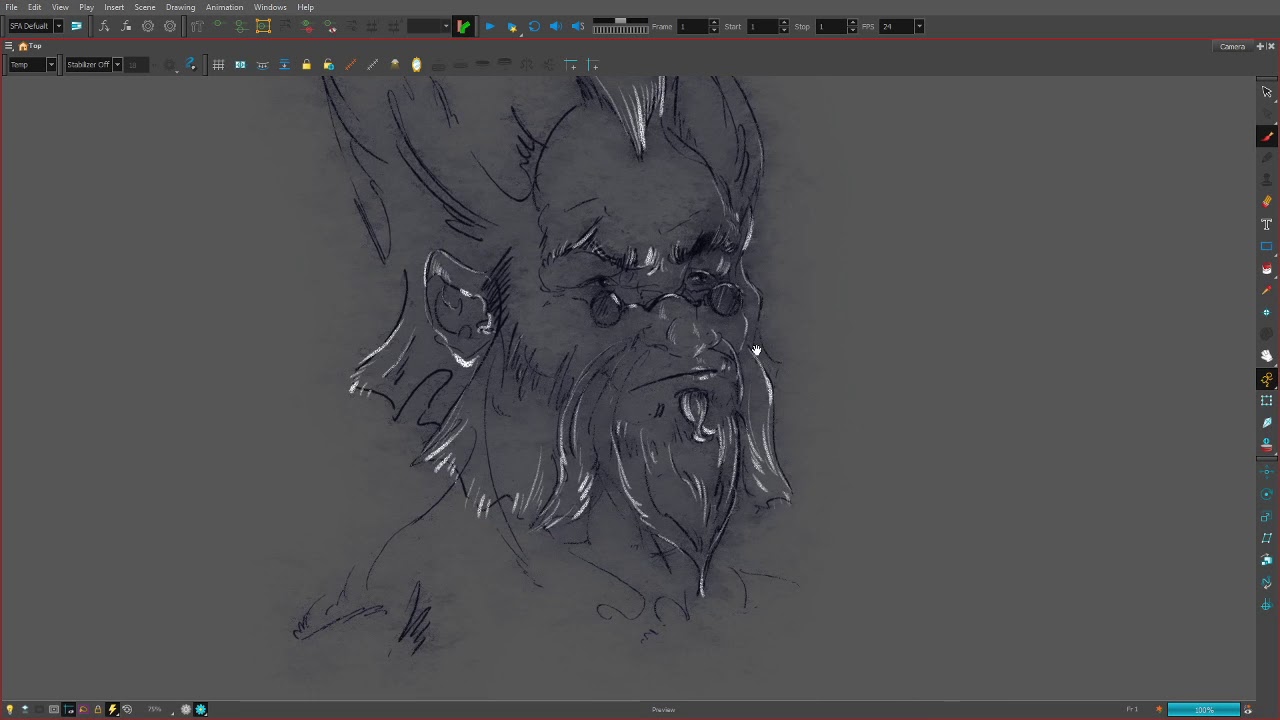

 Python is your work language.
Python is your work language.





