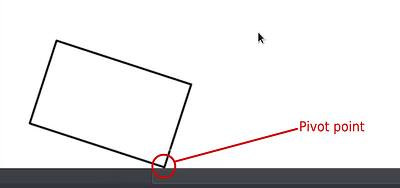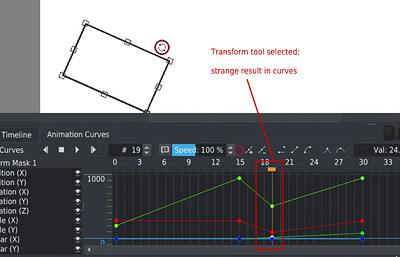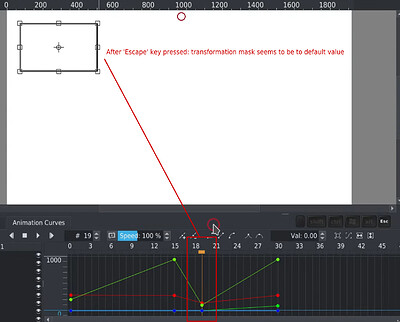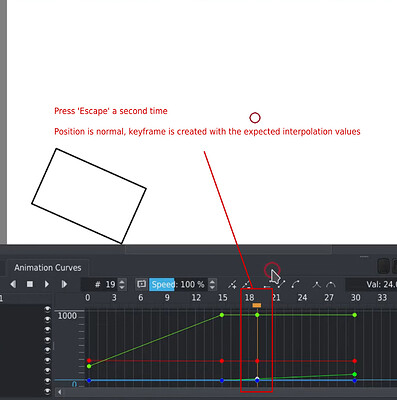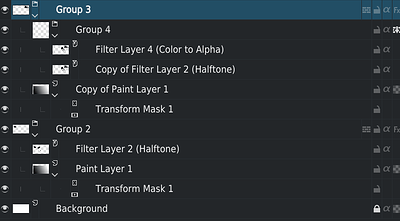Hi
On my last animation, I had many difficulties to work with Krita due to bugs…
NOTE: Before opening a bugzilla, I’ll try to describe here what happen in which situation (before bugzilla is just hell to format properly explanation and embed screenshot and videos)
In a second time, I’ll create a bugzilla with minimal explanation and a link here
I’m aware that this is not ideal to have things explained in differents places but sincerely, current bugzilla version is from an another age and it doesn’t incite to take time to provide precise descriptions
Animation curves - Rotation with Transform Mask - Glitches
STEPS TO REPRODUCE
- Create a paint layer with a rectangle
- Add a transform mask on paint layer
- Apply a rotation with pivot point not positioned in center of transform mask
- Create some keyframes in animation curves
OBSERVED RESULTS
In the following video, scene is already built; I just:
- Navigate to next frame
- Play animation (so frames are rendered in cache)
Render for rotation is very bad…
Note: I suspect the problem is relative to pivot point and rotation, not specifically to animation, but in an animation it’s a really visible bug
EXPECTED RESULTS
Render properly applied on all frames, whatever the position of pivot point
Animation curves - Transform Mask - New keyframe between 2 keyframes + ESCAPE
For this one, I’m not sure about what is happening, but it’s really disturbing.
STEPS TO REPRODUCE
- Create a paint layer with a rectangle
- Add a transform mask on paint layer
- Create some keyframes in animation curves
- Start to navigate between keyframe
- Select “Transform tool”
- Click on layer
OBSERVED RESULTS
(A) A new keyframe is created, but it’s sometime created with wrong values.
Note: it seems the strange curves are related to the pivot point; new interpolated values seems to be calculated as if pivot point was centered
So, the reflex is to press Escape
==> Result is worst
(B) I suspect that, in a non animated transformation mask the escape key reset all transformations.
So now, I don’t want this keyframes.
The reflex is not to delete ALL key point for curves, but it’s to do CTRL+Z
(C) The cancel action doesn’t work: it will undo what has been made before this action. New keyframe stay in place
Complete video
EXPECTED RESULTS
(A) When transform tool is selected, if a new keyframe is created, to should always be created with the right interpolation values
(B) When Escape key is pressed in an animation curve, I think reset should reset to current interpolation values
(C) Undo action when a keyframe has been created in this workflow is to undo keyframe creation
Animation curves - Transform Mask - New keyframe
STEPS TO REPRODUCE
- Create a paint layer with a rectangle
- Add a transform mask on paint layer
- Create first keyframe at frame 0
- Move to another frame (example, frame 15)
- Select “Transform tool”
- Click on layer
OBSERVED RESULTS
For the second keyframe, created automatically when transform tool is applied to layer, value are incorrect:
- No transformation is applied
- Curves defines a transformation
If we move to another frame, the right values are applied to curves
EXPECTED RESULTS
When a new keyframe is created without transformation, curves should represent the right values.
Animation curves - Transform Mask - Rotation not intuitive
STEPS TO REPRODUCE
- Create a paint layer with a rectangle
- Add a transform mask on paint layer
- Create first keyframe at frame 0
- Move to another frame (example, frame 15)
- Select “Transform tool”
- Do a counter-clockwise rotation (-15°)
OBSERVED RESULTS
By default, a counter clockwise rotation of 15° in Krita is equivalent to a 345° clockwise rotation.
Normally it’s not a problem.
But when tweening, result in not intuitive: the rotation is really a 345° clockwise rotation.
We have to change value to -15°
EXPECTED RESULTS
When working on an animation:
- If user is doing a clockwise rotation to set angle, animation must be clockwise
- If user is doing a counter-clockwise rotation to set angle, animation must be counter-clockwise
So finally:
- If user is doing a clockwise rotation, rotation value should be positive
- If user is doing a counter-clockwise rotation, rotation value should be negative
Currently that’s really boring to have to calculate currentRotation - 360 each time we need to set a counter-clockwise rotation.
It needs to be natural to user.
NOTE:
- Currently tested on krita-5.0.0-prealpha-dba5ce5-x86_64.appimage
- I didn’t finished, I have other problems/bugs to describe, but currently it’s 0.30am here and I have to go to bed, tomorrow I have to go to the office

- During my tests to write this, I don’t know what I did with transformation mask but Krita completely freezed my computer; even MAJ & NUMERIC keys on keyboard were stuck… I had to made a hard reboot of computer… I’ll try to check if I’m able to reproduce this or not…
Grum999