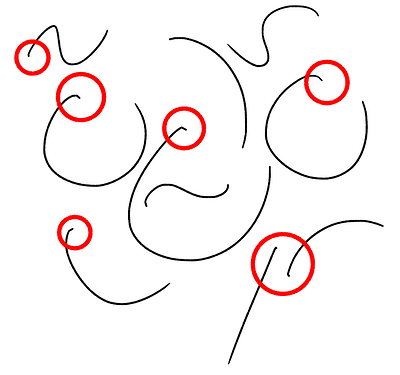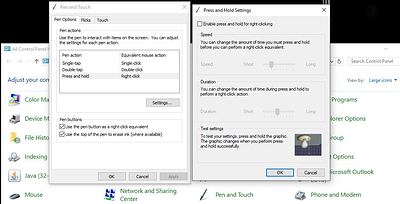My brush sometimes does this when i start stroking it, even though my pen doesn’t move like that. Is this some kind of lag issue or something?
Welcome to the community, @JR10.
In order to help you, you need to provide details. The more complete you are, the better the help you’ll receive.
-
Is this a new Krita setup? Or were you running Krita successfully and this suddenly started happening?
-
Have you already completed the driver setup for your tablet and for Krita?
-
Which operating system do you run (Windows? Android?..)
-
Krita version # (Help > About Krita > the version # is upper right)
-
Type of tablet and stylus
In addition to Sooz’s questions: Is there any brush smoothing enabled (visible in the tool options docker)?
This has been seen before and is usually caused by tablet settings relative to krita settings:
How can i fix the instant straight line brush stroke bug?
Please read those topics to see if the suggested solutions work for you.
I was looking for the same questions here but just not able to to find one, thanks so much for this!
It happens to every brush modes (none, basic, weighted, stabilizer)
- I was running Krita normally, but all of a sudden my Krita resets and when i run it again this happens
- Yes
- Windows 10
- Krita 5.1.5
- One by Wacom
Oh wait, this also happens when i test the brush on my Wacom Tablet Properties
In the Wacom Desktop Centre, can you find the option to restart the Wacom driver? I have to do this sometimes after a Windows update.
Welp, my Wacom Centre can’t be opened for some reason, i’ve tried to uninstalled and installed it again but it still won’t open
My following statements are based on the fact that your knowledge of computers in general and Windows in particular is unknown to me. I am therefore assuming that you are a user whose skills and knowledge are limited to the pure operation of Windows:
Krita is not able to reset itself, that could only be done by you by will or by faulty operation, an unintentional click in the menu ‘‘Settings’’ on ‘‘Reset All Settings’’, or deletion of the file kritarc in the folder %LOCALAPPDATA% what would be hardly happening unintentional or unnoticed.
&
So it is not a Krita issue!
&
Yes, welp!
That is BAD news, because the three quotes, in combination, point to a possibly needed re-installation of Windows.
Sometimes it may be possible to fix this via Windows Update, especially in cases you haven’t updated Windows for a long time, because in cases Windows has to write lots of updates it sometimes happens that nasty errors caused by a damaged Windows, that lead to the behavior you described, are fixed through updates that luckily address the nasty error/overwrite the damaged code.
But unfortunately there is no guarantee that it will fix such errors, only the hope that it could happen to you, because it happened to some lucky users before you too.
Also, instead of the smaller service and security updates, the big updates, where Windows climbs up the ladder to the next build, are known to be able to fix such nasty errors, and with this kind of update the chances are much higher to wipe out such errors. So, in your case, it could be a case of luck if you have not yet updated your Windows 10 to “Win10 22H2”, because it would open the possibility to take this step now hoping it is not a groundbreaking deep issue, that needs a fresh installation of Windows (what’s by the way no more a huge undertake like it was 30 years ago, especially for users that are not tech-savvy). But if you never have done it before, you’ll probably in one of the few pitfalls on your way to a new Windows. So if you can perform an update, and it fixes your Windows, be glad you don’t have to reinstall it if you’ve never done it before, or have a proper respect for such endeavors, or aren’t technically savvy.
By the way, if I were you, and if you have your self created documents on the same hard disk partition, you have your Windows on, you should save your work, so Krita documents, Office documents, downloaded stuff and anything else you want to save, on another medium like an external hard disk, USB-Thumb Drive, SD-/TF-Card, or anything else with enough capacity to store your precious data! Also, a second internal hard drive will do, but it should really be a hard drive and not only another partition on your hard drive.
Michelist
This is caused by Windows’ pen & touch settings. Specifically the ‘hold to right click’ setting buried a little in the pen settings dialogue.
(Uncheck the ‘enable press and hold’ box)
So basically i need to save all my files in one place and just re-instal my Windows? cmiiw. Sorry, english wasn’t my first language, that’s all i can get from your reply
Tried that, still doesn’t fix it. But thanks for the advice!
In short: The question, so to speak, is how valuable is the content of your hard disk to you, the brain of your digital life?
Extensively:
And probably far too much: ![]()
Typically, Windows users, especially those with little computer experience and a standard PC from the store (off the shelf), only have a single drive in their PC, usually with only a single partition:
Drive C:\ your system drive.
Office PC users are more likely to have this than gaming PC users, as gaming PCs often have more than one HDD/SSD.
If this is also the case for you, then you should back up your data to another location before a complete reinstallation. Unless you don’t care about the data you’ve collected over time, so documents, music, videos, bookmarks, and whatever else you saved once to have it in the future.
If you share your PC with others, they will be grateful if you back up their data too! So be sure to ask your potential co-users whether they might also store some or all of their data outside their user folders before you reinstall Windows, and back up their data too, or ask them to do this themselves.* Deleting something is done quickly, restoring something can range from the easy and simple recovery from the trash can to difficult and only possible with the help of special software or even (insanely expensive) special companies, to irretrievably lost.
You don’t usually want to do that to yourself or others! This is because a new installation usually overwrites your C:\ drive, and only a person who knows exactly how to prepare their hard disk and also knows how to access and prepare their PC with so-called live operating systems can do this without overwriting the system drive. Anyone who knows how to do this could therefore dispense with the previous data backup.**
That is why I don’t even try to explain to you here which steps you need to wipe Windows in a way from your hard disk that makes a reinstallation without data-loss possible (believe me, it’s a hassle)! I myself prefer to overwrite my system drive for convenience rather than go through this preparation ordeal, but I also have several HDDs and SSDs installed in my PC, and therefore have more than just my system drive C:\ available, and my user data is physically separated from the program files and operating system files. My PC is prepared for easy handling of such cases.
Compared to a car, the Windows folder and the program folders are your engine compartment, and in the trunk you store your self-created or downloaded files, i.e. images, (Office) documents, game states, files that would not or could not be reinstalled by Windows or software. And in the passenger compartment are the controls of the PC, so to speak, and are used by the passengers, some of whom may also be “cargo”. ![]() I think you understand what I’m trying to say.
I think you understand what I’m trying to say.
So if you want to reinstall your Windows and you have only ever saved your data in the folders specified by Windows within your user folder (the usual ones are: Links, Searches, Saved Games, Documents, Downloads, Music, Favorites, Videos, Contacts, Pictures, Desktop, 3D Objects) on the C:\ drive, as you don’t have another drive in your PC, then you should back up your user data before reinstalling, otherwise you will normally lose it.
Windows makes this relatively easy for its users these days with its user folders. If you and the programs you use have followed the Windows conventions and have saved the user files you have created (documents, images, music, …) in the corresponding subfolders of the user folder, it is sufficient to back up your user folder (copy it to your external hard disk, your high-capacity USB stick, maybe cloud).
If you then set up the same username when reinstalling Windows (it must be identical letter for letter, upper and lower case must be observed), you can completely restore this data after the reinstallation by overwriting the contents of your new user folder*** created during the installation with the previously backed up data. If asked, you have to choose to overwrite all files, but Windows will prevent some files from being overwritten, but you can safely choose to skip them without losing data. In case you “only” back up the “Links, Searches, Saved Games, Documents, Downloads, Music, Favorites, Videos, Contacts, Pictures, Desktop, 3D Objects” folders, then you have at least backed up the most important data.
If you also back up the “AppData” folder, which is usually hidden by Windows and must first be made visible, then you also back up the settings that you have made for programs, for example the settings for Krita.
Regarding Krita, if you have created your own brushes, gradients, brush tips or other resources in Krita, then you would back them up by backing up the “AppData” folder, if you do not back up the “AppData” folder, then you must back up these files separately. The easiest way to do this is to back up the entire resource folder of Krita, you can find it by copying the following into the address bar of the explorer and confirming the entry:
%APPDATA%\krita\
Once you have reinstalled Windows and Krita, open Krita’s resource folder again with the command %APPDATA%\krita\ and overwrite its entire contents with your backup of the contents.
If you also want to save the settings you have made to Krita, enter the following in the address bar of the explorer and confirm the entry:
%LOCALAPPDATA%
At the end of the folder, but not in the subfolder “krita” which is also in it, you will find a few files that contain krita in the name, you should save them all, but at least kritadisplayrc, kritarc and, if available, klanguageoverridesrc. Also these files have to be restored (written back to %LOCALAPPDATA%) after you reinstalled Krita
If you are unsure about things that go beyond the normal use of Windows, I recommend that you consult a friend who knows what they are doing to help you with your project.
If you have any questions about backing up your data, I will try to answer them, but it might take some time, I had an unfriendly large, albeit benign, growth removed from my back today, and I’m not quite fit again yet.
Michelist
*And do not forget to save their user-folders too!
**But it would be gross stupidity not to have a data backup, because, you could say, even hard disks “are only human” and can sometimes “die”, i.e. break for good. And then, in such a case, the data on the hard disk would be gone. In terms of a person, you could say that all experiences and stories that you have not told other people beforehand can never be told again, because a person who has failed to tell these experiences and stories to their friends, grandchildren and family before they die will take them with them to their grave and will not have saved their knowledge and stories in the brains of their relatives and friends.
The question, so to speak, is how valuable is the content of your hard disk to you, the brain of your digital life?
***But under no circumstances the user folder itself! So the folder with your username, because it gets a code, invisible to us, with every installation of Windows, and it would be damaged by overwriting (although, Microsoft wanted to improve something, maybe it would work today, better don’t try it, you would have to reinstall Windows if you are unlucky).
As long as my files were okay, it’s good enough for me, i didn’t really change a lot of settings on my Krita anyway. So yeah, thank you so much for your help and advices, very very much appreciated!
Unfortunately, it is nothing more than a bad suspicion. If I were at your premises, I could look at your computer, examine it, then it would be easier to give you an accurate statement and instructions for action, or to set up your computer again. As it is, I am condemned to making a suspicious diagnosis and giving well-intentioned advice from afar.
These are the moments when I curse my bedridden state. And yet you could still be living on the other side of our big blue ball and I would still be powerless.
Michelist
This topic was automatically closed 30 days after the last reply. New replies are no longer allowed.