This is Google Translate.
The gradient preview in “Create Resources Bundle” is not displayed properly.
This is Google Translate.
The gradient preview in “Create Resources Bundle” is not displayed properly.
This is Google Translate.
In “Manage Resources”, there are some bugs in multiple selection.
The use of shortcut keys is different from normal.
1.1. Can’t hold down Alt to subtract selection.
1.2. Can’t hold Shift and click 1 and 2, select all 1-2.
Use the mouse to select the bug.
2.1. Can’t hold down Alt and use the mouse to subtract selection.
2.2. Select the box, and then click the blank area to cancel the selection, and the icon still shows the selected state.
Finally, although I said it before, it’s better to say it again here.
Using alt works for me, though the first selecting works instantly, and all further selecting and unselecting of the same resource happens after a delay of ~1s, no idea why.
Shift, I can confirm.
Using the mouse to select - yes, though note that alt again, works for me, it’s just isn’t visible because the blue highlight is still there. You can see that if you select everything and then unselect everything using alt, you’ll see “nothing selected”.
And yes, it’s not very visible…
But damn, I’m so lost in regards to what should I be working on now… I have:
Plus all the miscallenous from this thread that aren’t included above… the resource chooser in the Resource Manager is probably a bit longer task as well (like a day or two of work, not a trivial fix).
This is Google Translate.
Does Alt not work under window?
I tested krita-nightly-x64-5.0.0-prealpha-b4a6f8041a today.
I understand that repairing takes time.
I’m not urging, just reporting bugs I found.
If this disrupted your original plan, I’m sorry.
Please deal with more important matters first.
@Eranthis_stellata: If your question was about selection. On Windows you use CTRL instead of ALT when selecting or deselecting, and Shift has the same meaning on Windows when selecting.
Michelist
Some Vector Libraries may not work in 5.0.0.
Version 4.4.5 (and previous versions) is very tolerant and permissive when it comes to accepting a vector library .svg file.
Version 5.0.0 insists that the .svg content has clean and pressed clothes and has clean and polished shoes.
Here is a fine example:
Free Vector Library based on Feather Icons
That vector library works ok in 4.4.5 despite the fact that its first line is actually malformed and it has no defined title. (It is possible to fix this but it’s not a pleasant task.)
In 5.0.0 that library is unacceptable and is not shown, for both those reasons.
There may be many vector libraries that are currently in use, either by downloading from somewhere or that were made by users who will be very disappointed when 5.0.0 doesn’t show their vector libraries.
One way to regard this would be to say, “If it’s not well formed and has no title, it’s not coming in and it’s your own fault.”
Another way would be to at least allow a vector library with no defined title to be accepted and displayed by its filename, as it is in 4.4.5.
In Inkscape, it’s quite easy to forget to give a vector library a defined title when you make it so this may be a common problem in the future.
Hi everyone!
I’ll be away for a little bit. Please make sure that every new bug is reported properly to bugs.kde.org so the team can know about it (please ask to mark it “regression” and/or “release_blocker” if it’s an important issue and not just a visual quirk).
I reported all important stuff I could here: link . If you have more issues than what’s reported, please do report it there.
I tried to keep up with issues just mentioned here but it’s getting to this stage when it’s better to report it “formally” now  Especially since I’m not going to be here to check.
Especially since I’m not going to be here to check.
Hi guys!
I need some more help. There is one type of issue that is probably happening in Krita 5.0 in various different places, and it would be best to find all of them to get them fixed before beta (which is happening very very soon…).
Description:
It’s the name clash or filename clash. Basically, it happens if the resource either has the same name as another resource, or it had that name and got renamed or removed etc.
One of the issues is mentioned here: 439128 – Can't name brush after a deleted brush. - Name the brush “PresetA”, delete it, create a new brush with name “PresetA”.
There has been @Rakurri 's issues: Resource bugs in Krita 5 - #25 by Rakurri - importing a brush tip that shares a name with a previous brush tip doesn’t import it.
But there might be more. It would be good to have steps to reproduce for every one of those bugs. If you encountered an issue like that, please do tell where did you encountered it and how it happened. It would be really helpful for me.
Not related on what you asked, but on recent nightlies i have issues with some brushtips, even with default one or with ‘auto’ brushtips

selecting some brushes made krita crash too
If the brush tips are in subdirectories of the folder “Brushes” it is sufficient to move the brush tips from the subdirectories directly into the folder “Brushes”.
However, if the brush tips are contained in ABR files, Krita may still crash, but for all other file types, moving them seems to be the solution, at least I have been able to crash Krita exclusively with presets whose brush tips are contained in ABR files.
Michelist
I also have to ‘x’ with brshes that uses ‘auto’ brushtip. But yes, the crashes seems to only happens with brushtips that are placed on subfolder (png for me)
As I commented in 439128, I would retest. Just did, still a problem even after the MR you mentioned.
I was also having some weird crashes related to brushes. Ended up filing 440311 – Creating nameless brush tip from clipboard does not save tip correctly and can make krita crash. 
I also filed these two some time ago: 439423 – Resources remain assigned to deleted tags. and 439422 – Can't name tag after older name of renamed tag. , don’t know if you saw them, but I had filed them under Tagging, maybe I should have put them under Resource Management? I did not check those two are still issues. Will do when I can.
That MR was closed because it was decided that doing anything like that automatically is not a good idea. I will have to implement overwrite dialogs, like “This thing already exists (and it’s deleted, or not), do you want to overwrite it?” and then implement overwriting too  That’s why I ask for when it happens since it points to all cases when I need to put those dialogs
That’s why I ask for when it happens since it points to all cases when I need to put those dialogs 
I implemented overwriting tags and resources and both are on master now. The warning/question messages are not perfect but can be finetuned for 5.1, if needed. That was the last resource task before beta 
https://bugs.kde.org/show_bug.cgi?id=440740
I posted a bug report for one more bug I’ve encountered. I wasn’t sure if it was a bug that had something to do with the resource manager or brush engine, so I posted it under brush engine.
Did anyone else encounter this bug in 5.0 where some brushes that use pattern textures have their pattern texture reset to “01_canvas.png” when they edit any of the brush settings? Even changing the brush tip size can cause it to automatically can to “01_canvas.png”. But it doesn’t affect all of the brushes that use patterns
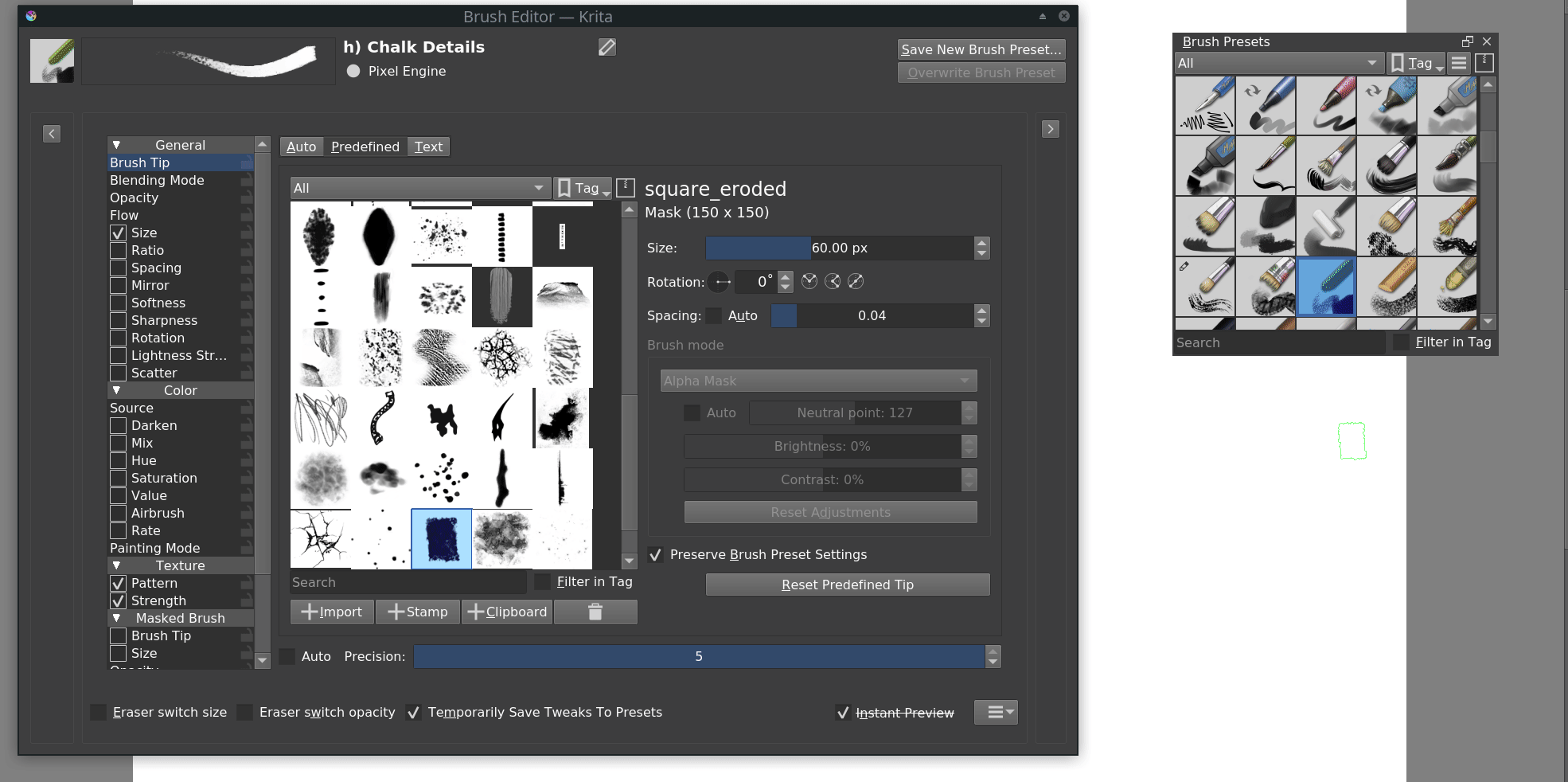
A few of the brushes I tested in this gif are the ones I see are affected by this bug
Hello. I’m not sure if this is a bug or a change in feature, but I’ve been testing the nightlies (currently using the one from 2021-08-11) and there’s only one problem I keep running into: all brush tips that are stored in ABR files are marked as missing. All of these brush tips used to work fine in v4.4. The ABR files are stored directly in the Brushes directory and appear in the Resource manager, but I cannot get Krita to show any of their contents in the brush editor’s brush tip selector.
Can you please share the abr file you have trouble with? And tell the exact version of Krita 5.0 that you tested. I just tested on fa2faa8151 and it seems to appear fine:
I saw you said “in Brushes folder” so I went to check it again (since first I used Import Resource function which puts it directly in the resources folder, outside of Brushes), but it seems to work as well.
It might be useful if you could check your SQLite database using a “DB Browser for SQLite” or similar program, or if you don’t know how, maybe share the database file, too?
(Here view after I moved the abr file to Brushes and deleted the database file to allow Krita to recreate it from scratch).
Have you moved the ABR file to Brushes folder after the database has been created, or was it always there? If it was always there, can you please check if changing the name of the database file (to make Krita recreate it) fixes the problem?
Hi, since several days, opening brush preset from “choose brush preset” button on the toolbar cause severe lags opening and closing that window or choose a preset in krita. The last version that doesn’t have the problem is
Version: 5.0.0-prealpha (git 5a989ef) build #1435 (13 août 2021 08:18:00). ‘krita-nightly-x64-5.0.0-prealpha-5a989ef730’
i tried to delete the resource version file and regenerate the ‘resourcecache.sqlite’ but no effect.
That was fixed today by @Lynx3d