Hi, I have v 5.1.1 as AppImage in 22.04. Trying to create a texture like this

Hope I named it correctly. Trying to create a texture that is similar to paper wet with water colour. t would be nice to know which kind of brush to use. Thanks.
Hi, I have v 5.1.1 as AppImage in 22.04. Trying to create a texture like this

Hope I named it correctly. Trying to create a texture that is similar to paper wet with water colour. t would be nice to know which kind of brush to use. Thanks.
For this, I would use the watercolor page presented by @Pesi, in the version I fixed.
Simply unzip after downloading and install the bundle contained in the archive first before you open the Krita file in Krita. If you do this you have a good watercolor paper, there you can still fine tune the effect by manipulating the opacity of the grain and the fill layer. For more hints regarding this paper, see my post on this.
Pesi presented this watercolor page himself a few posts above the post of mine, this paper of Pesi’s contained a small bug which is fixed in my version of it (it is not unusable as a result, just partially uncomfortable), and by the bundle added by me, you don’t have to assign the two pattern files to the corresponding layers in my variant anymore, this is all included.
If you also download the set of watercolor brushes from Pesi, he presents it in the first post of the topic, then you should have everything you were looking for, so the paper and the brushes. At least that’s what I think, you may have other requirements, but the texture should be easiest to achieve with Pesi’s paper, I’ll leave the choice of brushes up to you. If you want to try some other papers instead, I have attached a link to 3 papers from Ramon too.
And remember, the more pressure you use with watercolor brushes, the less paint is applied, at least usually. But for “mouse painters”, who have always maximum pressure, there is a watercolor brush set from @RamonM.
Pesi’s watercolor page with Fix:
You can get Pesi’s watercolor brush bundle here:
Ramon’s watercolor bundle for mice:
https://files.kde.org/krita/extras/water_color_brushes_for_mice.zip
Ramon’s watercolor bundle for stylus and mice:
https://files.kde.org/krita/extras/WATERC%20stylus%20and%20mouse.zip
Ramon’s Templates (3 different papers / canvases for Krita):
https://files.kde.org/krita/extras/Smart%20Canvas%20Templates%20for%20Krita.zip
Michelist
Add/Edit: 1 Download link renewed
Works great! Thanks.
I will try to understand more.
If you don’t mind, is there any beginner’s brush pack I can use?
Watercolor-Brushes aren’t for beginners, but you have to begin to paint with them, there is no other way if you want to master them in the future.
But whether you choose Pesi’s or Ramon’s does not matter, they all are very good. I, myself, prefer Pesi’s, but that is my personal preference, you may have a different preference.
![]()
Do it, it is fun!
BTW, if you want more watercolor-brushes, I know more links to other sets. ![]()
Michelist
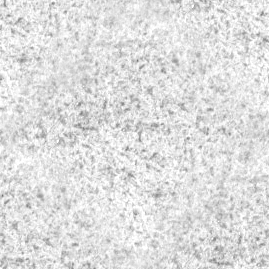
maybe use that as a pattern fill. import it to your pattern section and then fill it as a layer with a desired blend mode of choice maybe do alpha inherit with it.
I have Pesi watercolor brushes. I do not understand how to get the watercolor paper.
Hi,
The quickest way would be to download the paper from the link @Michelist provided, click “Free Download” then “Slow Speed”.
After, you can create a template from the .kra file by opening the document in Krita as you open any other document. Then go to File → Create Template from Image, and save it as you like with any name.
I hope this helps!
I said I got more, so here is what I know…
![]()
If you want to have more watercolor brushes to test them out or as illustrative material to compare, here I have compiled a list with the watercolor brushes currently known to me, sometimes only one or two brushes sometimes whole bundles of different sizes. For the sake of completeness, I’m listing the above-mentioned sets from Pesi and Ramon here again, so you have everything in one post.
Pesi’s Set of Watercolor Brushes is, I think, a real doozy and sets the standard in watercolor, whether you like them only you can find out, the link goes to the set’s page here on the forum, and this is the GumRoad link,
Ramon Miranda’s water color brushes for mice & WATERC stylus and mouse I had also presented, >>but behind this link you will additionally find the RGBA-WET bundle and much, much more, << because three brush sets is by far not all you will find in his Vault, here you can get many more bundles,
GrindGod’s Krita Modular Brushset v5 contains among other things a bundle of watercolor brushes, link goes to DeviantArt from where you can download it.
Alternative links without mandatory registration (possible because it is a CC0 resource):
Convenience pack with copy of DA-page, cheat sheet, license copies, etc. as 7ZIP archive
Convenience pack with copy of DA-page, cheat sheet, license copies, etc. as ZIP archive
only the bundles in a ZIP archive
Jack The Vulture’s Jackpack Krita - Brush Bundle for Krita watercolor bundle + update bundle, link goes to my cloud as these files are no longer available through GumRoad and the package (ZIP archive) contains both bundles and copies of all the web pages where these bundles were featured in PDF and HTML format as well as the lead images.
Alternative links (if they ask you for money, send me a PM and I’ll renew these links):
Jack The Vulture’s Jackpack RealWater V1 & V2 Krita - Brush Bundle for Krita
or as an alternative link from a different cloud service
Jack The Vulture’s Jackpack RealWater V1 & V2 Krita - Brush Bundle for Krita.
If you only want or need one of the bundle:
Jackpack V1 Realwater
or as an alternative link from a different cloud service
Jackpack V1 Realwater,
Jackpack V2 Update
or as an alternative link from a different cloud service
Jackpack V2 Update,
Jshinncreative’s Water-color BRUSHES would be the next bundle, link goes to DeviantArt from where you can download it,
Outer Mind’s - Line and Watercolor MiniPack featured on Krita-Artists and downloadable from Google Drive,
Portnov’s My watercolor (aquarel) brushes for Krita also has only watercolor on its banner, link goes to DeviantArt from where you can download it,
Tachiko’s Two brushes, with some departure from a watercolor brush you can find here on Krita-Artists,
JensD’s Watercolor Brushes once were found on the no longer existing old KDE forums page in two bundles, first the initial, then, further down, the update, two mini-bundles now via my cloud I post since they are for watercolor only.
And don’t forget to activate the “Krita 3 Default Resources.bundle”, because some of the brushes mentioned above may rely on resources from that bundle.
BTW, if anyone knows Brushes or Bundles I’ve overlooked / forgotten, I would be glad if you would share your knowledge with us.
Michelist
Edit/Add: Exchanged defunct links and added some alternative links where possible.
Edit/Add 2: More links and additional clean up of the posting.
@Sydney, I’ve sent you a message with a link to a different cloud from where I think downloading could be easier for you. You can find this message when you click on your avatar near the magnifying-glass in the top-bar of the forum, the message is announced by a tiny green icon.
Michelist
There’s Seguso’s watercolour plugin too.
wow you are like a library. My respect
Thank you very much!
Actually, I always try to give as detailed an answer as possible. So, if I have the time to do this.
The problem in the written question and answer game, is the missing possibility of intermediate questions, which can lead to misunderstandings, I try to exclude these misunderstandings this way. So sometimes one answer is enough, instead of a ping, pong conversation that drags on for hours or days. Just as you try to convey as much as possible in your videos. That’s all it is.
Michelist
This topic was automatically closed 3 days after the last reply. New replies are no longer allowed.