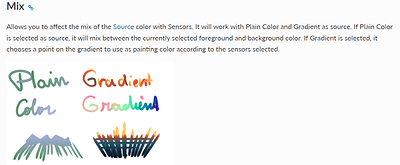Probably possible… but as I already tweaked a bit the shortcut system, I don’t feel comfortable to override an existing shortcut…
I’m adding this to the TODO list, at least to test if it’s possible and check results…
That’s clearly a regression.
I need to check that.
I have to test on windows, on Linux I don’t have the problem
Yes, current toolbar button is a cosmetic improvement I have in the todo list; currently not a big issue to use the plugin, so I keep that for later
Icon is showing brush according to defined Button selection mode option
When it’s blue, it means the current brush has been selected from plugin, and plugin is currently active to manage brush
When it’s not blue, it means the plugin is not active and Krita manage the brush
More information on Brush selection
But maybe I’ve to rewrite it ![]()
I wrote documentation quickly ![]()
The plugin works in a simple way.
Select a brush from plugin: plugin is active (button is highlighted in blue)
Select a brush from Krita: plugin is inactive (button is not highlighted in blue anymore)
So, to activate plugin you can:
- Use shortcut
- Click on brush in brush list
- Click on icon in toolbar
So, to deactivate plugin you can:
- Use general shortcut (if it has been defined)
- Use the same shortcut than current plugin active brush
- Click on active brush in brush list
- Click on icon in toolbar
When plugin is active, brush properties defined by plugin are applied.
When plugin is deactivated, all change made on brushes are discarded:
- Krita’s last brush values (size, opacity, color, …) are restored with their values
- Plugin’s brush values are reset to the default one defined in brush setting (modulo some exception defined by options)
So once plugin is inactive (for example, you’ve selected another eraser from Krita’s presets) that’s normal that hitting shortcut “E” activate the default eraser from plugin again (if shortcut “E” has been affected to plugin default eraser brush)
The plugin is not aimed to memorize the last used brush.
I’m telling it’s not possible to implement, as it’s possible through option to keep in memory for a brush changes made for color/tool/size/opacity/… it’s possible to add an option to tell “for this brush definition, when user change Brush from Krita, keep it in memory and don’t deactivate plugin”
=> I put it on my TODO list (but clearly that’s something I’ll probably never use - too complicated to my brain to change brushes all the time, I need fixed things to not be lost ![]() )
)
Just for now, I already spent too much time for this plugin, I already promised few weeks ago -before starting to work on this plugin- to improve JPEG Export plugin.
I also have other plugins on which I stopped everything ![]()
So I’ll work on another stuff and come back on this one in one week or two.
Need also more feedback from users, maybe there’s some other bugs to fix, things to improve, or different point of view to take in account.
And it will be better and easier (for me) to spent few days of work on one plugin than working on many plugins at the same time ![]()
Grum999
 And the easier the plugin is to understand, the less time you have to spend on documentation. Maybe also something to consider. I’d rather use a plugin than to dig through a documentation to understand it.
And the easier the plugin is to understand, the less time you have to spend on documentation. Maybe also something to consider. I’d rather use a plugin than to dig through a documentation to understand it.