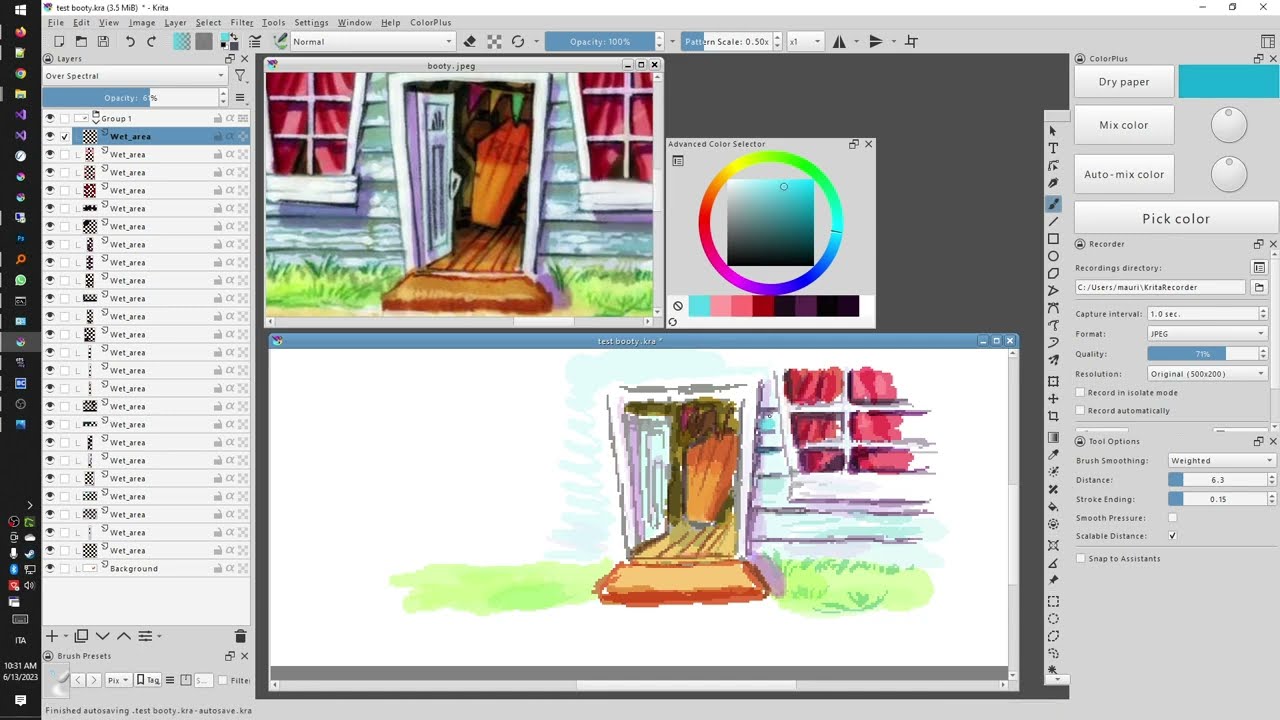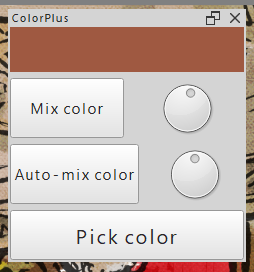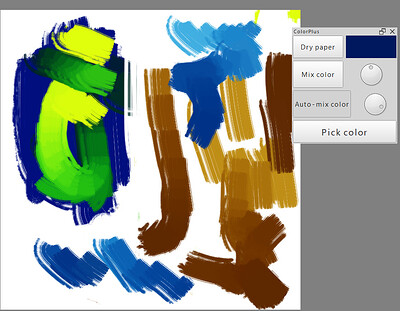Edit: The plugin received a major update on April 13, 2025. Much of the information at the beginning of this thread is no longer accurate. Be sure to download the latest version for Krita 5.2.9.
Hi, I made a plugin which allows to paint in watercolor style, in a way similar to Rebelle.
Basically, with this plugin, strokes “merge together” instead of overlapping, until you decide to “dry the paper” by pressing a shortcut (default is D) .
Edit: See this updated video for an illustration: https://www.youtube.com/watch?v=HpJodkOphM0
(note the auto-mix feature is missing from this video)
Plugin and documentation are here: GitHub - seguso/KritaColorPlus: Krita plugins providing shortcuts to mix color, get last color, and pick color
The plugin also does other things: mix color, pick color, switch to last color. (see documentation and video.)
Edit: new videos illustrating another workflow to mix colors:
Briefly: you make a stroke, you adjust layer opacity until the color looks just right, you do other strokes. When you’ve finished a shape, start a new layer (shape) by just moving the stylus on of the canvas and then back in.