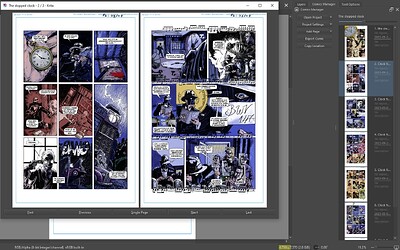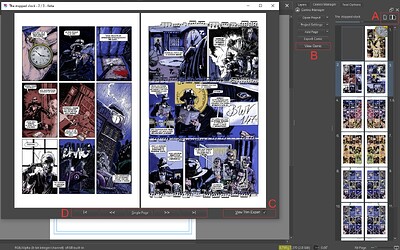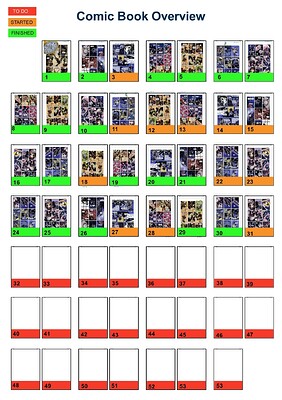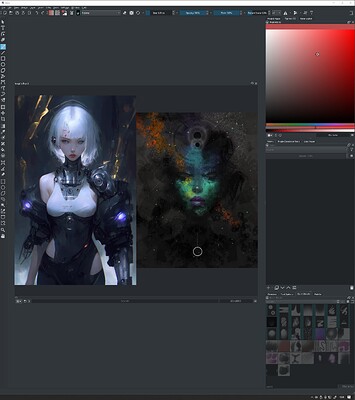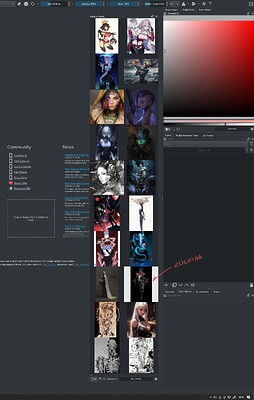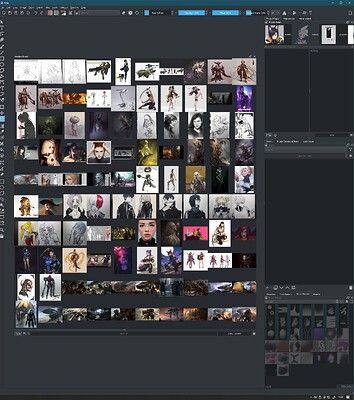Bleeds/Margins/Etc don’t need to be on a layer but instead, they can be displayed as document guides and thus be modified dynamically without affecting the layer stack.
The only use case in which I see them necessary on a layer would be for printing purposes, in such case, the guides ought to be rasterized on a layer and saved with the final exported comic page
Honestly I didn’t knew it existed xD or fogot. I tried to use it but had Script Error when I tried to Add Page. Will report it.
Also for the document views, there is this plugin which might help: Plugin: Subwindow organizer
It will help but it isn’t exactly what I had in mind. I was thinking about something close to mockup other user made in panels thread:
Also I don’t really like delegating workflows to plugins, you never know when somebody will stop updating broken plugin. Maybe it would be nice future project for me hmmm, although if somebody want’s to claim it it’s ok. I have a lot other stuff I want to work on first xD
Looks definetly better, altough it took me some time understand how it works. I prepered my own mockup, although it will be more work than yours. Check it out and give me feedback, maybe we could work on it together?
I think “last used fonts” are already there? At least in current Text Editor. From my experience last used fonts are nice but not enought for complex work.
Some SFX can be reused this way. But when you have to do custom SFX or work on new project, or you want to find fitting SFX for a tricky panel, then you have to create SFX from scratch or almost scratch. Thats why workflow should be improved.
For example if you have bad UX in Brush Editor that can save Presets, you would still want to improve that Brush Editor so creating Presets would be nice experience. ![]()
Hi,
I was reading about the new 3D asset integration to Krita, and I have a few questions about using those assets for long webcomics.
Would it be possible to have an extreme perspective slider for the models on-canvas? To me, this helps with foreshortening and making the drawings more dynamic for different scenes, like action scenes.
Second, would it be possible to limit the models to certain panels? This would help to visualize the panels and drawings and see the flow and pacing of the vertical comic.
Also, would certain poses, like most used hand poses, be saved and used in other panels, like a small pop-up with pre-made poses?
Thank you for your time and work on making Krita incredible, I appreciate all the hard work everyone has done!
Your questions are a bit way too early, frankly ![]() It’s not really a thought-out idea, there are no concrete plans. I think the first answer would be “yes, of course, just make sure the developer remembers about it”, second might be possible if I implement New feature: Comic Panels tool/layer (asking for wishes, needs and ideas of comic artists and others) - #39 by Papernoise , that will make comic panels more of a thing in Krita, but I guess it could be possible in different ways too, and the third one is probably possible, but both second and third most probably won’t be included in the first release of this feature, but later, when refining and adding more advanced functionality.
It’s not really a thought-out idea, there are no concrete plans. I think the first answer would be “yes, of course, just make sure the developer remembers about it”, second might be possible if I implement New feature: Comic Panels tool/layer (asking for wishes, needs and ideas of comic artists and others) - #39 by Papernoise , that will make comic panels more of a thing in Krita, but I guess it could be possible in different ways too, and the third one is probably possible, but both second and third most probably won’t be included in the first release of this feature, but later, when refining and adding more advanced functionality.
Thank you, I’m really happy that these features will be possible in the future!
Hello,
First, “the Comics Manager” really improved my workflow and it should be a tool WAAY more known.
Thank you so much to every people who worked on it !
Here is my workflow :
- I always need to track the evolution of my comic book in a global way, so as much as seeing the thumbnails next to my actual drawing, as looking at the full pages next to each other, in order to
visualise the final render.
Actually it can look like this
My propositions would be those changes
(this is just a photo montage, i actually have no knowledge about coding)
- A - Give the possibility to choose between one page with information or
seeing the thumbnails two by two. - B - Giving the possibility to open the “View the Page into the Window” (i rebrand as “View Comic”) in a single click, without going threw other panels, especially as something you need to close and open regularly to refresh and see the changes when we save. And the “Copy Location” (which i must admit i didn’t understood the use) could go in the “Project Settings” panel
- C - In the “Project Settings” panel we can put the option to crop the pages at the Export. I don’t know if it is possible, but having the possibility to check an option and seeing a view of the pages cropped to see how the comic will really look at the end and the pages will be connected (for the splash pages for exemple) would be awesome.
And - D is just a simplification of the buttons to have something more understandable internationally in a blink of an eye.
I think someone asked before, for something like an overview, which could assemble thumbnails to see all the work done and the rest to do. I really agree about it. It could look like this :
It seems really simple to do by yourself but copy paste each pages one by one
and doing the numbering took me more than half an hour ![]()
And it could be a file which occupies the place of the First empty Thumbnails of all the pages,
in the Comics Manager.
Thank you so much for the attention you will give to those requests !
I can’t tell how much, as comic book creator i love this tool and everything it gives of possibility and i wish more creators were aware of it to support its development !
You are true heroes !
aware of it existence
I really like all your features request @gregorywatine , thank you for sharing this list.
Oh yes ![]() ! Here I’m still managing that on paper with square that I fill (eg. 1/4 = pencil is done, another = inking, etc… ) but a digital and integrated solution to an overview is a way better idea.
! Here I’m still managing that on paper with square that I fill (eg. 1/4 = pencil is done, another = inking, etc… ) but a digital and integrated solution to an overview is a way better idea. ![]()
Honestly this reminds me of a plugin I did called Imagine Board.
well to read image files seems to have some similarities with it, but it is has no button preset you have to say how many rows and columns you want to see in the grid.
you can do the overview but it has no state. If the images are the same dimensions they will fit equal.
However I am making a tool similar to the Comics Project, there I should be able to place the state more easily than on individual files roaming around the drive.