BUNDLES AND BRUSHES INFORMATION 



Backgrounds
I have included a bundle ('BACKGROUNDS_MyPaint") that contains all the seamless textures included in the MyPaint Application. Use them as a background by selecting the texture in a fill layer
Example .gif of fill layers

BRUSH PACKS
DEFAULT BRUSHES IN MYPAINT
Classic
A brush set of 35 brushes containing inking, smudging, pencil, impressionism, and more
Experimental
A brush set of 23 brushes containing inking, FX, pencil, and experimental brushes
Deevad
A set of 37 brushes containing brushes for drawing, digital painting, digital watercolor, and more. Created by David Revoy.
Recommended as a good “all purpose” brush set
Ramon & Ramon (Complete)
“Ramon_MyPaint” is a set of 28 brushes containing brushes for Painting, blenders, FX, Pencils, Inking, and Splatter brushes. Created by Ramon Miranda.
“Ramon(Complete)_Mypaint” contains all the brushes in “Ramon_MyPaint” plus extra brushes that were never included in mypaint.
The wet blending brushes from this set are some of my favorite mypaint brushes!
Years ago Ramon posted a set of youtube videos that explains how he used his mypaint brushes
Note: The extra brushes had to be converted from the outdated mypaint brush engine version 2 to the current mypaint brush engine version 3.
Kaerhon

A set of 20 brushes that contains line work, smudge painting (wet), sketching, blur, and air brushes. I recommend trying the line work, wet and sketching brushes!
Tanda and Tanda (Complete)
“Tanda_MyPaint” is a set of 35 brushes that contains brushes that emulate traditional media such as Acrylic, Charcoal, Marker, Oil, Pencils, Watercolor, Blending, Texture brushes, and more. “Tanda(COMPLETE)_MyPaint” is a set of 80+ brushes that contains all the brushes in “Tanda_MyPaint” plus the deleted brushes that were removed from newer releases of MyPaint.
Note: The “deleted brushes” in “Tanda(COMPLETE)_MyPaint” were converted from the outdated mypaint brush engine version 2 format to the current version 3 mypaint brush engine. Original brushes were incompatible to use in Krita. The brushes were originally from the “08” mypaint brush pack
OTHER BRUSHES
Rudluff (Inking Brushes)
A set of 27 antialiased inking brushes. In my opinion, this is the best mypaint brush set if you’re looking for brushes for inking and lineart.
TONE
A very large set of 124 brushes, containing brushes that emulate traditional media with inking, Pencils, Oil Painting, Digital Painting, watercolor, spray brushes and more!
In my opinion, the Inking, Pencil, and Digital Painting brushes can be very fun to use!
A deviantart user posted a guide of the brushes
Note:I edited a few brushes that I felt required too much stylus pressure to use. I edited a few brushes by disabling the “Fine Speed” sensor under Opacity.
These brushes were converted from the outdated mypaint brush engine version 2 format to the current version 3 mypaint brush engine. Original brushes were incompatible to use in Krita. The brushes were originally from the “08” mypaint brush pack
SelinOS
A set of 36 MyPaint brushes that were originally created by SenlinOS to be used in Gimp. Contains pencil, inking, eraser, marker, wet painting, watercolor, blending, and pattern brushes. Recommended as a good “all purpose” brush set.
Note: Hold the “V” keyboard shortcut when using the “002_Frame-Line” brush to use it with a straight line. It’s designed to be used with the straight line tool in GIMP.
Dirty (+ Extra Background Patterns)
“Dirty_MyPaint” Brush set contains many inking and “dirty” brushes. I included the free seamless backgrounds the artist distributed too in the bundle and reduced the resolution by 50%.
More Details about Brushes, written by Brush creator Anna Timm
First a few CLEAN brushes (for convenience):
- Ink 1 and 2 are pretty normal inkers for lineart etc with not much pressure-radius.
- Silverpoint is for delicate crosshatch renderings. (works well with the blue paper, a dark blue color and layer mode overlay)
- Calligraphy Sketch is nice for sketching letters (tape nib) and Calligraphy 2 is almost the same, but with pressure-radius (point nib).
- There are 3 NEW very fine and crisp Line Art brushes: Hairline, Fine Sketch and Soft&Fine. The latter two have some noise to them.
The rest are DIRTY brushes with random stuff happening:
- Bleeding ink is rather delicate, but has some dabs that are perpendicular to the stroke.
- Rough Coal and Rough Blender work well together. The width of Rough Coal is controlled by the speed, Opacity is bound to pressure.
- Dirty Brush is great for smooth renderings, as watercolor or even as eraser, high pressure adds smudgy bristle lines.
- The Eraser is simple and all-purpose.
- Dry Bristles reacts to speed (also as Blender).
- Hairy Brush feathers into bristle lines at low pressure, nice for calligraphy too.
- The Airbrushes give slightly blotchy results.
- Chalk (aka soft pastels) lose excess pigment when the speed is high. Works well with the Pigment Pusher, that smudges a color for a long time with a bit of pigment noise.
- Nervous Crosshatch spits out rectangular crosshatches, however with a rotation to stroke direction (draw 45° diagonals to get vertical-horizontal hatching ). Crosshatch Blender is similar, but smudges.
- Crosshatch Layers starts with vertical strokes (low pressure) and adds horizontal and both diagonals when the pressure increases.
- The 4 Liner draws 4 lines and is controlled by speed, nice for decorative swirls and for gesture sketches. Wet line has speed offset, too.
- Noisy Colorize does not draw by itself, but adds noise with shifted hues, intensity is mapped to pressure.
- There is now a NEW set of brushes for Pointilism shading or dithering (is there an official name to that style?! “Stippling” it is): Pointiline is meant for single dots or lines (reacts to speed and pressure) and has the same dots as Pointilism and Slow Pointilism. Pointilism has a wider jitter range and a slightly higher rate of dabs then Slow. PixlPointl is similar to Pointilism, but a lot smaller - in fact it spits out pixels, it snaps to pixel grid, there is no blur. Spit is more like an Airbrush and builds color very slowly (it has some smear).
Some other brushes have very subtle shifts in hue, value or smudge, too… Try them all. If you’re new to myPaint: All brushes can be used as eraser, too. If you download and open the ora-file you should be able to see which brushes I used in the preview (Brush → Pick Stroke and Layer).
Dirty Offset
Loula
From the same artist who created the Kaerhon brush pack. Although an “old” version of the Kaerhon brush pack, I included it because it had enough unique brushes to differentiate from it.
Brush guide on deviantart
Mojo
16 brushes designed specifically for comics and cartoonist workflow. Contains pencil, inking, lettering, and painting brushes.
Full description of each brush on the creator’s website
ConceptDesign
This set consists of 16 special brushes for “Concept Design”. It contains brushes that emulate fineliner and marker brushes. Created by Ramon Miranda
ICO-DY
A set of 60 brushes containing blending, oil, watercolor, line, pen, and effect brushes.
A deviantart user posted a guide demonstrating what all the brushes look like in use.
Note: A few brushes were edited to remove the black color that would appear at the start of some of the brushes. I either disabled or edited the “fine speed” sensor within the “Change Color V” category.
These brushes were converted from the outdated mypaint brush engine version 2 format to the current version 3 mypaint brush engine. Original brushes were incompatible to use in Krita. The brushes were originally from the “08” mypaint brush pack
Note: Dieterle brushes are not included. These brushes are designed to be used with a newer version of the mypaint brush engine that includes new features that are not available in Krita’s MyPaint brush engine. If these newer features are ever added to Krita’s MyPaint Brush Engine, I will add the Dieterle brushes!
![]()

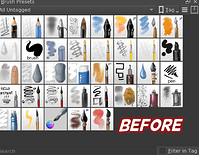
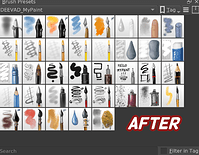
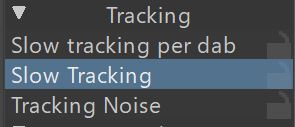
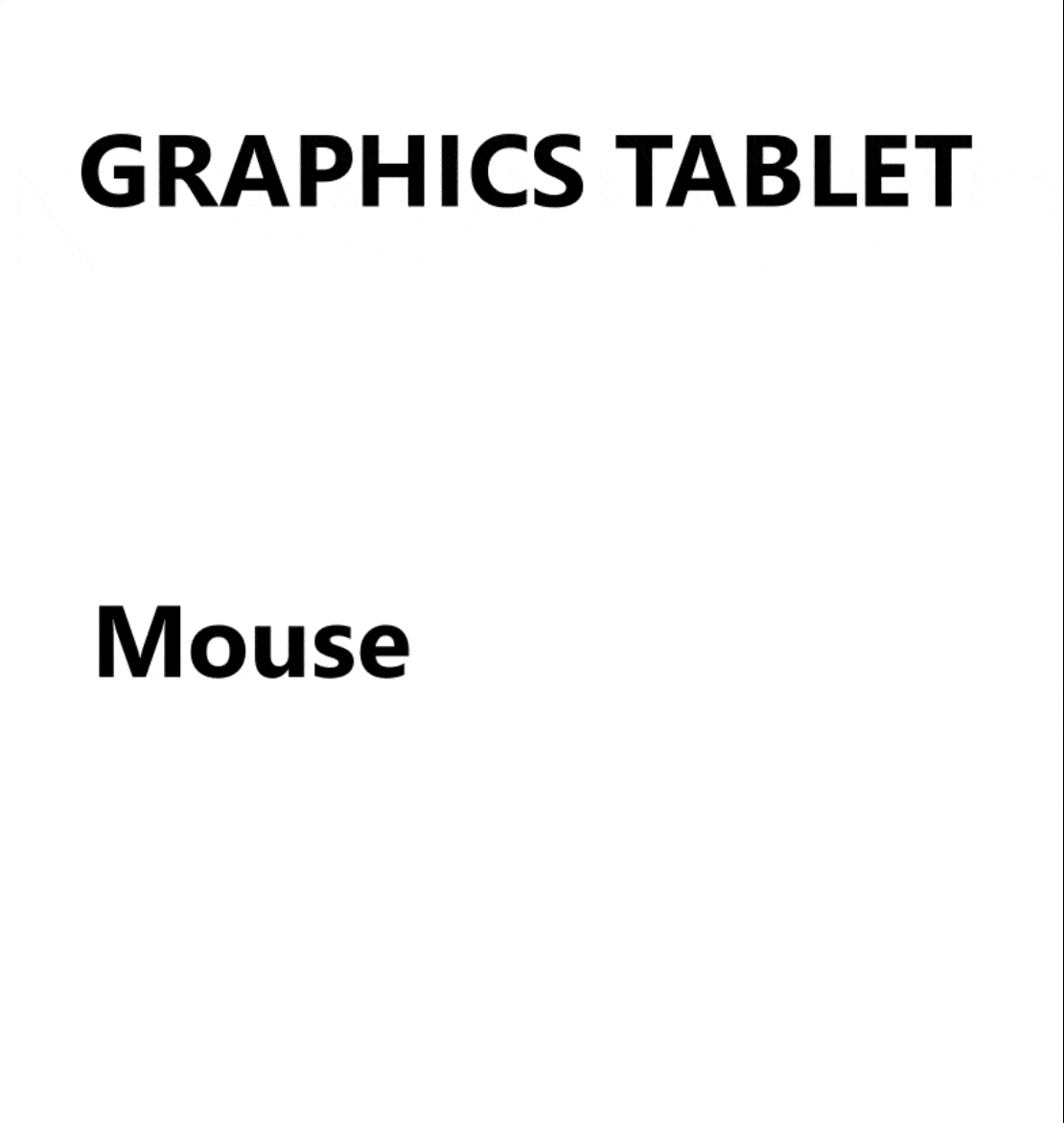




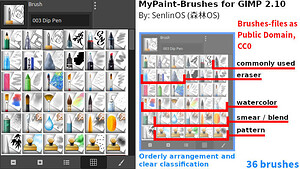

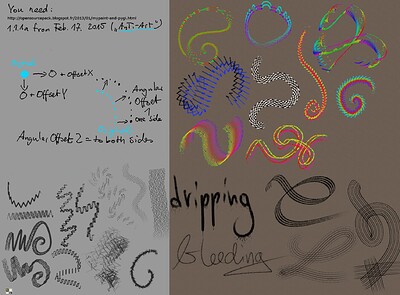
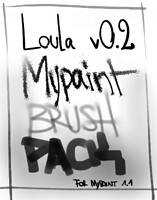




 Sorry, but I can’t get the download to work on google drive … I don’t use google and am using librewolf (hardened browser) on linux. Is it possible for there to be another download option?
Sorry, but I can’t get the download to work on google drive … I don’t use google and am using librewolf (hardened browser) on linux. Is it possible for there to be another download option?

 Hello
Hello