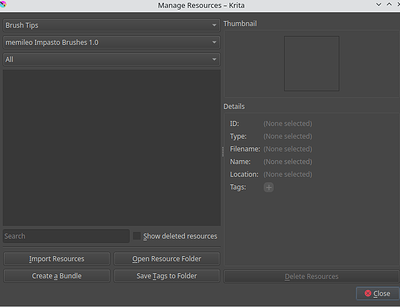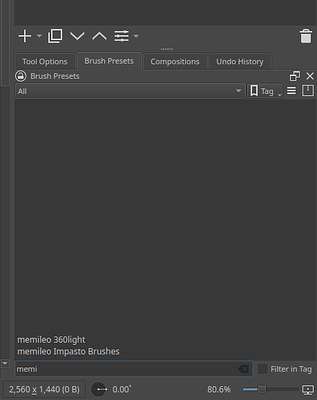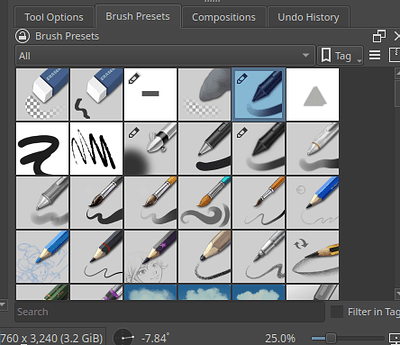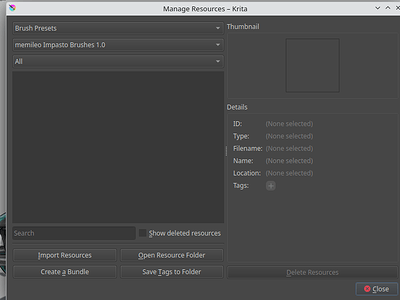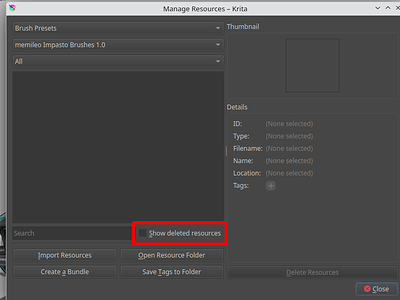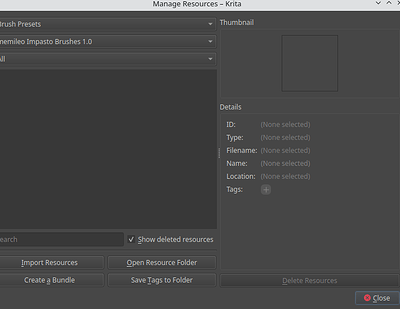Thank you very much
You have brought the most realistic oil painting effect
Gorgeous brushes, exactly what I was looking for!!
Please anyone Give me the direct link of all oil and acrylic brushes under this.
Please …
I closed your thread and moved your request into the thread for these brushes. This way you can see all the comments and helpful tips along with having the download link in the first post of this thread.
If you have questions about how to install them, read this thread and it will help you.
Please feel free to use the search function to find what you’re look for in the forum.
Hi! For some reason, I cannot get this pack to install brushes. Whenever I install it, nothing changes. I tried deleting resourcecache.sqlite, but it didn’t work.
When I go the “manage ressources”, it shows the pack as empty… I’m using Krita 5.2.6 on Linux
![]() Hello @Zephirus, and welcome to the forum!
Hello @Zephirus, and welcome to the forum!
You are using which Linux exactly?
From where did you get your version of Krita, is it the AppImage or is it a different “taste” of Krita, like the repo version, flatpak, etc.?
Did you check under ‘‘Settings’’ >> ‘‘Manage Resource Libraries…’’ if the bundle was activated after you imported it? To see if a bundle is activated, you have to select the bundle in question.
By the way, because you are showing the dialog for unbundled resources, how did you try to import that bundle? The usual way would be via ‘‘Settings’’ >> ‘‘Manage Resource Libraries…’’ where you have to click on the ‘’+ Import’'-Button, then selection of the bundle to import, and a click on the OK-Button.
Michelist
I had the same kind of issue mith my Krita (5.2.6) on M1 with Concept&Illustration Lite bundle. After importing it, it did not appear in the list of brushes presets as expected, or in the library’s brushes folder. It was appearent in the list of activated bundle though but with no access to the brushes presets. I had to copy paste the bundle manually inside this folder and eventually, I could see the brushes in the ‘manage resources’ panel. Then I assigned the brushes to my favorites in order to access them easily. Weird.
BTW, how to delete a bundle completely ?
You just had a very similar case that showed the same symptoms, because despite many similarities and the relationship of the operating systems, you use macOS, and it was about a different bundle.
But it cannot be ruled out that your solution could also help here.
According to the rules, you should have asked how to delete a bundle in a separate topic to be created by yourself for this purpose, please do so in the future, but the solution is so simple that I will tell you here: Go to the folder where you copied your bundle back then and delete the bundle, the next time you start Krita it should no longer be available.
Depending on the age of your installation, the folder is either the Krita resource folder accessible via ‘‘Settings’’ >> ‘‘Manage Resources…’’ >> ‘‘Open Resource Folder’’ or its, not necessarily existing, subfolder bundles.
It may also be necessary to delete the resource database resourcecache.sqlite located in the resource folder, which only works if Krita is not running.
Michelist
Hi! Sorry for the late awnser. I’m using Arch, and I installed Krita with Pacman. I checked if it was activated and it is, I tried installing it both by copying the files into the resources folder and by using the import button, and I deleted the cache between these operations.
What’s weird is that I can only see memileo related stuff in the “Local Ressources” category, and there is no brush presets, only brush tips.
If you do not select Brush Presets in the upper of the 3 drop-down menus, then you’ll never see the Brush Presets of the selected resource.
Furthermore, I’m wondering about the fact that there is not a single Brush Preset in your Brush Presets Docker, although you have selected to show “All” presets, did you deactivate all of Krita’s stock bundles and deleted all the “loose” stock Brush Presets, or was that docker empty from the outset?
But as so often when a Linux user reports about issues with Krita, the user does not use the one and only recommended version of Krita, the AppImage from Krita’s homepage:
And if your Brush Presets Docker (your third screenshot) was empty from the beginning, then you should uninstall your repo version and use the AppImage, that is the only official version, and too many distro maintainers create faulty packages of Krita (mainly because they do not obey the build instructions and don’t include the patched Qt-libraries Krita needs, and other nasty things). If you download and use the AppImage, do not forget to give it execution permissions after downloading it.
Michelist
Oh no, I have many brush presets. In the screenshot I typed “memi” in the search bar to show that it wasn’t showing the brushes.
It’s weird because I installed many packs, and it’s the only one that didn’t work, and I’m very confused because I seem to be the only one having this problem.
And yeah for the drop down menu, I selected brush tips to show that I they have been imported, but in the local ressource category… And only the tips
I can try the appimage, I wasn’t aware that Krita needed a patched qt library, It might be that.
Maybe you deleted them accidentally, try if they show up when you tick the checkmark I marked in the screenshot. If so, you can undelete them using that dialog.
Michelist
You’re not the only one. It was mentioned earlier in the thread and I did have the same issue (amongst other bugs) last time I tried the repo version of Krita on openSUSE Tumbleweed. I do miss the native KDE file picker in the app image though, and the ability to use system themes was fun. ^^
I’ll add a notice to the first post about it.
EDIT: I tried the flatpak build of Krita and it looks to be working fine as well, and the native file picker becomes a Gnome one. Also tried the snap but it is outdated, 5.2.2, and crashed on me when creating or opening a document. It comes with the KDE file picker though. ![]()
I downloaded your brushes from Krita artists, they are awesome. So I gladly left a few pennies on Gumroad. Resource management in Krita from openSuSe repository does not work, I had to download Appimage file from Krita.org
I have a similar problem in openSuSe. After installing AppImage the problem disappeared.
sorry if this is a silly question, i’m quite new to krita! could i use the brushes linked here on any future monetised work if i download the free pack? (i would pay if i had the means, they’re gorgeous brushes!)
@danixtina
Yes that’s fine. ![]()
The CC-BY-SA license is regarding redistributing/modifying the bundle itself.
thanks! do you know if the same applies with all brush packs on here? ![]()
I’m not sure but I’d assume that to be the case for most bundles on here.