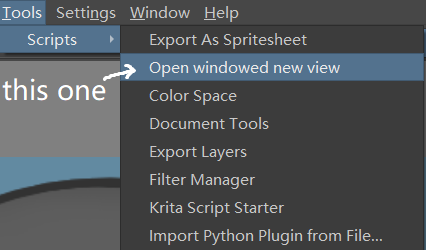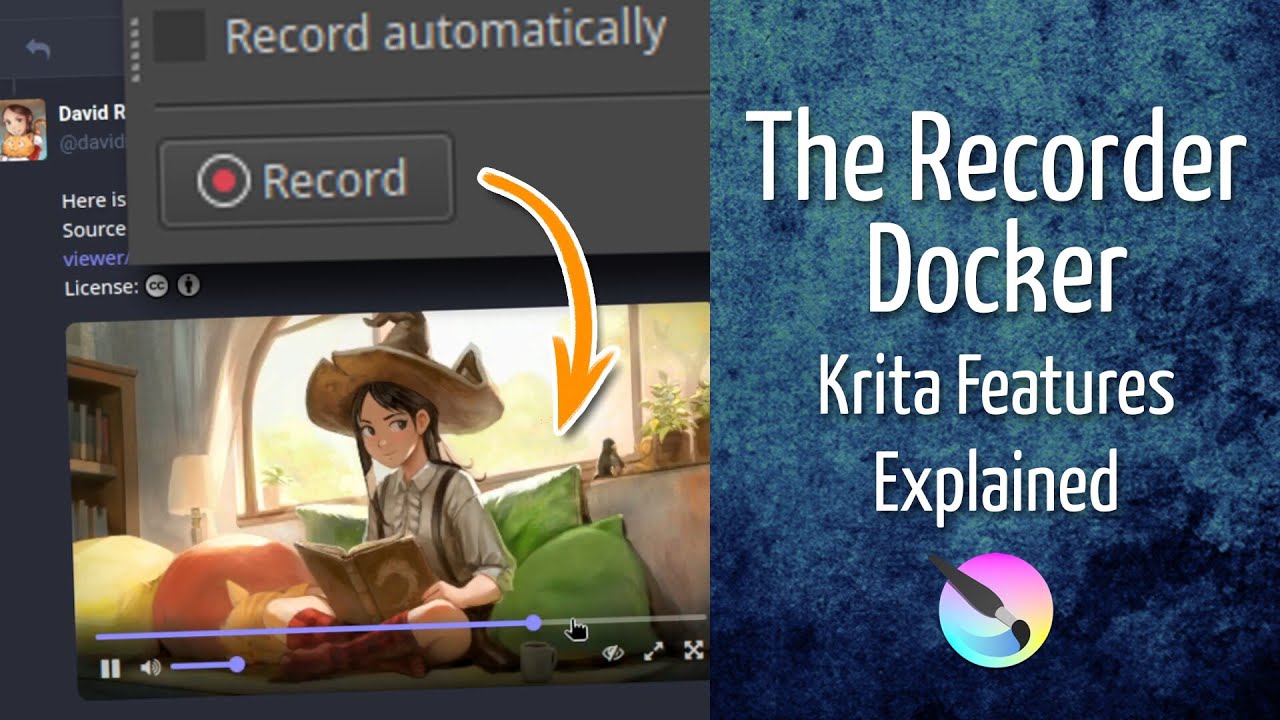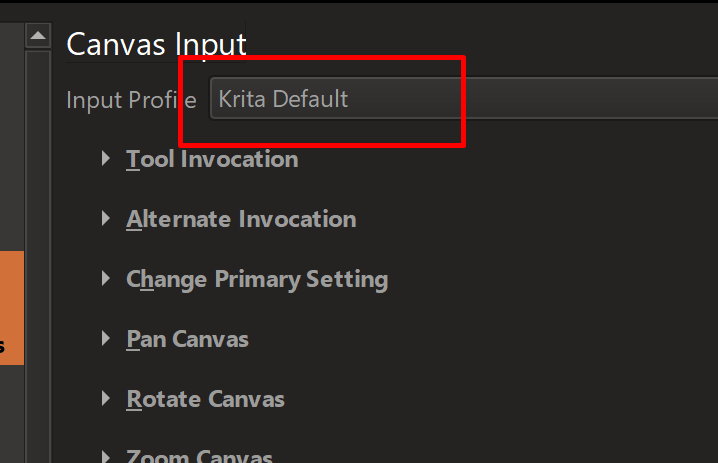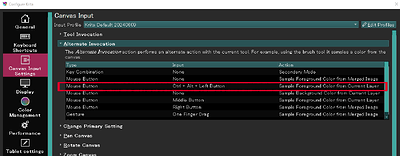Welcome to the latest development and community news curated for you by the @Krita-promo team.
Jump to:
- Development report
- Community report
- Featured artwork
- Noteworthy Plugin
- Tutorial of the month
- Ways to help Krita
- Notable changes in code
Development report
Krita is 25 years old!
Artwork by David Revoy (CC BY-SA)
May 31, 2024 marks Krita’s 25th birthday. As one would expect, there have been many changes over the years – even the name changed several times. You can get a look inside Krita’s history in this blog post written by @Halla, Krita’s Maintainer for more than 20 years.
In honour of this milestone, @RamonM prepared a special treat for all Krita users: a video interview with @Halla.
Your feedback is requested
-
5.2.3-Beta1 was released June 5th. This release represents a complete rework of the build system and numerous fixes by the core Krita developer team as well as @freyalupen, @Grum999, @NabilMaghfurUsman, @Deif_Lou, Alvin Wong, Rasyuqa A. H. and Mathias Wein. There are a number of first-time contributors whose names appear next to their contribution in the release notes.
-
Testing packages for every platform are provided on the release notes page. Please report your findings and feedback in the Testers Wanted thread.
-
Text property editing: Merge request 2092 is almost finished, awaiting review. Testing builds are now available on the CI. @Wolthera is requesting user feedback on the UX. Please read this post and share your comments there.
-
Google Summer of Code (GSOC) @Ken_Lo is seeking input on the Pixel Perfect project Pixel perfect line setting for pixel art brushes - #16 by Ken_Lo
Other Development Highlights
- Free transform bounding box rotation by @Stuffin has been merged. This completes the feature request Adjusting the transform box to match the object angle in the drawing and can be tested in the 5.3.0-prealpha nightly. (Note to testers: Adjusting the bounding box is activated with Ctrl+Alt.) Thanks, @stuffin!
-
@Grum999 is improving the python API so that it is more robust for python developers and they can access more of krita’s internal features through python. There is a work-in-progress MR to add new scripting functions for accessing Grids, Guides, and Mirror Axes from the document, and signals for changes in the document and view. MR
-
@Ralek has added lossless transformation conditions - Rotations in increments of 90 degrees, and perfect x and y mirrors should now be lossless. This should greatly help out pixel artists, who I believe previously could not use these functions at all. Add lossless transformation conditions (!2137) · Merge requests · Graphics / Krita · GitLab
Community report
May 2024 Monthly Art Challenge
And the winner is… Cat Reflection by Elixiah.

For the June Art Challenge, Elixiah has chosen Magnificent Dragon with an interesting optional challenge for any who care to give themselves an added stretch.
Featured artwork
Ten images were submitted to the Best of Krita-Artists Nominations thread which was open from April 14th to May 11th. When voting closed on May 14th, these five had the most votes and were added to the Krita-Artists featured artwork banner.
Quiet Morning by @Gurkirat_Singh.

Pollinatrix Terrae by @jimplex.
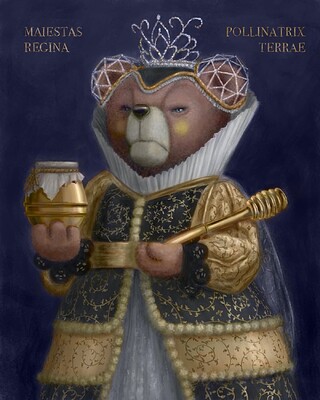
The Lone Rider-2 by @rohithela.
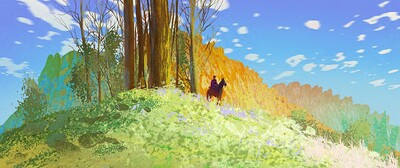
005 (Spider in the web) by @HappyBuket.
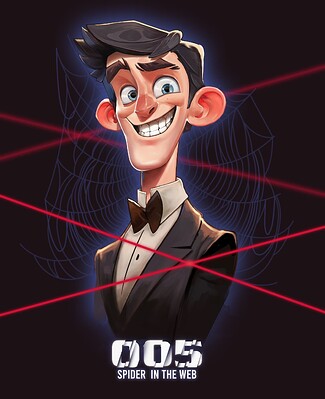
Challenge Horn by @MangooSalade.

In addition to their place of honour on the banner, all five will be entered into the Best of Krita-Artists 2024 competition next January.
The Best of Krita-Artists May/June Nominations thread will be open for submissions until June 11, 2024. You are invited to join in by nominating your favourite piece of Krita artwork!
Noteworthy plugin
Create a New View as Window and Topped by @Cliscylla saves steps by opening a new view and setting it to always stay on top.
Tutorial of the month
How to record video directly from Krita and post to social media by @Deevad is a comprehensive tutorial for beginner and intermediate Krita users. It takes the viewer through the initial screen set up and recommended canvas dimensions right through to the export process.
Ways to help Krita
Krita is a Free and Open Source application, mostly developed by an international team of enthusiastic volunteers. Donations from Krita users to support maintenance and development is appreciated.
Visit Krita’s funding page to see how donations are used and explore a one-time or monthly contribution.
Notable changes in code
This section has been compiled by @freyalupen.
(May 6 - June 6, 2024)
Stable branch (5.2.3-beta1):
Bugfixes:
- [General] Don’t waste memory generating empty animation frames on images with no animation. This was a regression in 5.2.x. (commit, Dmitry Kazakov)
- [Storyboard Docker] Fix reordering storyboard scenes causing all frame data to be deleted while still appearing to be present. (BUG:476440) (merge request, Freya Lupen)
- [Android: Animation] Fix crash when attempting to load audio on Android, a regression present in 5.2.2.1. (merge request, Dmitry Kazakov)
Stable branch (5.2.3-beta1+):
Bugfixes:
- [Animation] Fix crash when adding a keyframe column with a locked layer selected. (BUG:486893) (commit, Dmitry Kazakov)
- [Keyboard shortcuts] While continuing making a Selection, ignore other modifier shortcuts to avoid conflicts. (merge request, Aqaao)
- [File Formats: TIFF] Ask to use PSD data in TIFF only if any was found. (BUG:488024) (commit, Freya Lupen)
- [General, macOS] Fix update of “read-only” state of the document when loading and saving. Fixes a crash on macOS when loading TIFF or JPEG-XL recent file icons (which load a temporary document). (BUG:487544) (commit, Dmitry Kazakov)
- [Android, Recorder Docker] Fix saving Recorder frames as JPEG on Android, a regression present in 5.2.2.1. (BUG:487667) (commit, Dmitry Kazakov)
- [Android, General] Improve Krita’s apk icons to follow Android design guidelines. (BUG:463043) (merge request, Jesse 205)
Features:
- [Scripting] Generate a Python type stub file for Krita’s API, which can be used to setup type auto-completion in IDEs, located inside the Krita package at /lib/krita-python-libs/PyKrita/krita.pyi. (merge request, Kate Corcoran)
Stable branch (5.2.3-beta1+) backports from Unstable:
Bugfixes:
- [Recorder Docker] Reworked default recorder docker FFmpeg profiles. If canvas size changes during recording, the export profiles now keep aspect instead of stretching (BUG:429326). Issues with resize, result preview, and extend result are avoided (BUG:455006, BUG:450790, BUG:485515, BUG:485514). For MP4, detect whether openh264 or libx264 is present instead of using separate profiles. Also, prevent an error when using FFmpeg 7. (merge request, Ralek Kolemios)
- [Selection Tools] Fix issue making selections on color-labeled reference selections. (BUG:486419) (commit, Deif Lou)
Unstable branch (5.3.0-prealpha):
Features:
- [Transform Tool] Allow rotating the free transform bounding box with Ctrl+Alt, in order to make transformations along an arbitrary axis. (WISHBUG:383587) (merge request, Stuffins)
Bugfixes:
- [Transform Tool] Make sure perfect mirrors and 90-degree rotations are transformed losslessly. (merge request, Ralek Kolemios)
- [Shortcuts] Fix Sample Screen Color getting stuck if activated multiple times without completing. (BUG:485739) (merge request, Deif Lou)
- [Scripting] Fix setting Color Adjustment (perchannel) and Cross-Channel filters from Python scripts. (merge request, Deif Lou)
These changes are made available for testing in the following Nightly builds: