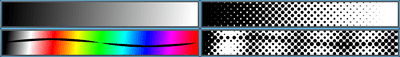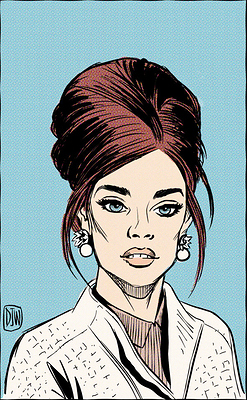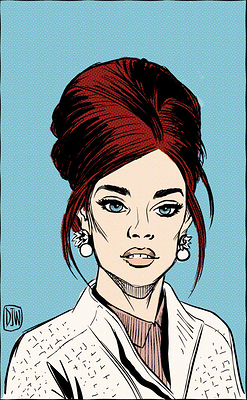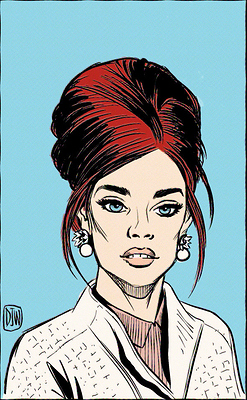Hi
Still testing Krita plugin creation, but next level ![]()
The Newspaper plugin allows to apply halftone effect on an image.
What is Newspaper plugin?
Newspaper is a Python plugin made for Krita and allows to apply halftone effect with different options
Download & Install
You can download it on Github:
Installation process is defined on github page.
What’s new?
[2020-06-23] Version 1.1.1
- Compatibility with Krita 4.3.0
[2020-05-01] Version 1.1.0
- Add Three color (CMY - Pictures) mode
No black layer, Black key is obtained by the combination of Cyan, Magenta, Yellow - Add a Four color (CMY+K - Pictures) mode
Use of registration black: black key is obtained by the combination of Cyan, Magenta, Yellow, and an additional black layer is added - Improve the Four color (CMY+K - Comics #2)
Bugs
Plugin has been tested with Krita 4.3.0 (appimage) on Linux Debian 10
- Tested on MacOS Catalina by @Carlos [thanks!], seems to work (Version 4.2.9)
- Not tested on Linux non-appimage (ie: appimage include Python 3.8 + needed Qt libraries)
- Tested on Windows 10 by @slls666 [thanks!], seems to work (Version 4.2.9)
- Tested on Windows 8.1 by @djwaterman [thanks!], seems to work (Version 4.2.9)
There’s might be some bugs but and code may not be optimized, but it’s a first release ![]()
![]() Please take in account that on big images, the plugin can be slow: I tried to optimize processing code but Python scripts execution is slow and it’s not a language designed to natively work on big array of data (usually, fast calculation operations with Python are made with additional NumPy and SciPy libraries)
Please take in account that on big images, the plugin can be slow: I tried to optimize processing code but Python scripts execution is slow and it’s not a language designed to natively work on big array of data (usually, fast calculation operations with Python are made with additional NumPy and SciPy libraries)
What’s next?
- Some improvements can be made to user interface
– Allow to zoom in/out preview
– Allow to pan preview - Maybe adding a preset management allowing user to save preferred configuration(s) rather than having to redefine everything each time

- Speedup processing using multi-thread
Use
Use of plugin is quite simple:
- Select a paint layer layer in active document (layer must be 8bits RGBA layer)
- Execute script Tools > Scripts > Newspaper
- Choose options from user interface and click OK
Detailed options description:
Mode
There’s 6 available modes:
-
Monochrome
This mode allows to convert image to black & white halftone effect -
Three color (CMY - Pictures)
This mode allows to convert image to colored halftone effect with CMY separations; the black key is obtained by a combination of Cyan, Magenta and Yellow
– This mode is the best for pictures and painting without clean black lines -
Four color (CMYK - Pictures)
This mode allows to convert image to colored halftone effect with CMYK separations
– This mode is the best for pictures and painting without clean black lines -
Four color (CMY+K - Pictures)
This mode allows to convert image to colored halftone effect with CMYK separations and use a registration black; the black key is obtained by the combination of Cyan, Magenta, Yellow and an additional black layer is added
– This mode is the best for pictures and painting without clean black lines -
Four color (CMY+K - Comics #1)
This mode allows to convert image to colored halftone effect with CMY separations, and try to keep black key unchanged
– This mode is better for pictures with clean black lines (like in comics) -
Four color (CMY+K - Comics #2)
This mode allows to convert image to colored halftone effect with CMY separations, and try to isolate black key with a reduction of grey levels
– This mode is better for pictures with clean black lines (like in comics)
Style preview
The style preview is a fast sample to check results with current applied applied options.
There’s 2 available samples:
- Black and white gradient
- Color gradient
Left: model used | Right: obtained results with current options
![]() When mouse is over the style preview, model used is displayed
When mouse is over the style preview, model used is displayed
![]() When mouse is not over the style preview, result is displayed
When mouse is not over the style preview, result is displayed
Click on style preview to switch between B&W and Color gradient model
Dot shape
There’s 5 available shapes to apply halftone effect:
-
Circle
The classic dot, draw circles to create halftone effect -
Diamond
Draw diamonds to create halftone effect -
Square
Draw squares to create halftone effect -
Flat line
Draw a line with flat/butt stroke to create halftone effect -
Rounded line
Draw a line with rounded stroke to create halftone effect
Size
Define size of a full dot
Can be defined between 2.5px and 30px
Adjustment
Distance between 2 dots is calculated automatically according to dot full size
The adjustment allows to change the distance from -50% to 50%:
- With negative values, a full dots will overlap each other
- With zero value, 2 full dots will be drawn aside
- With positives values, 2 full dots will be drawn with a space
Steadiness
Allows to provides some ‘chaos’ into dot shape:
- A value of 1 will generate deformed dot
- A value of 10 will generate perfect dot
Sampling
The sampling define how a dot size is calculated:
- Low
Only one pixel of full dot area is used - Medium
50% of pixels of full dot area is used - High
All pixels of full dot area is used
The default Medium is a good compromise between quality and speed
Antialiasing
- None
No antialiasing is applied, result will provide sharp pixelated dots - Normal
Antialiasing is applied to draw dots, result will provide smooth dots - Soft
Antialiasing is applied to draw dots and then a light gaussian blur filter is applied, result will provide smooth dots
(Monochrome option) Desaturate mode
This option is available for Monochrome mode only
It allows to define which desaturation method is applied to build monochrome halftone; available methods are the same than Krita’s Desaturate filter
(Monochrome option) Rotation
This option is available for Monochrome mode only
Allows to define the angle applied to draw dots
(Monochrome option) Foreground color
This option is available for Monochrome mode only
Allows to define dots color
(Monochrome option) Background color
This option is available for Monochrome mode only
Allows to define background color
If checked, option Transparent allows to generate halftone effect on a transparent background
(CMYK option) Screen angle
This option is available for CMYK and CMY+K modes only
Allows to define screen angle for CMYK halftone rendering
Refresh button
Due to execution time, preview on layer is not applied in live and you should be made manually by clicking the Refresh button ![]()
Why Newspaper?
I was inspired by @djwaterman artwork A Lady Enters and the fact there’s was no possibility to do it in Krita, so I found interesting to understand how to create a halftone filter ![]()
Additionally, I was not completely satisfied by Krita’s halftone native filter… (I’ve used it for General Buli and EcoBuli drawings)
Results from plugin are not as good as Photoshop and Gimp filters, especially for CMYK results, but I’m not an expert ![]()
But IMHO results for monochrome mode are better than one obtained with Krita’s halftone filter ![]()
Source | Krita’s halftone filter | Newspaper plugin
Enjoy
Grum999