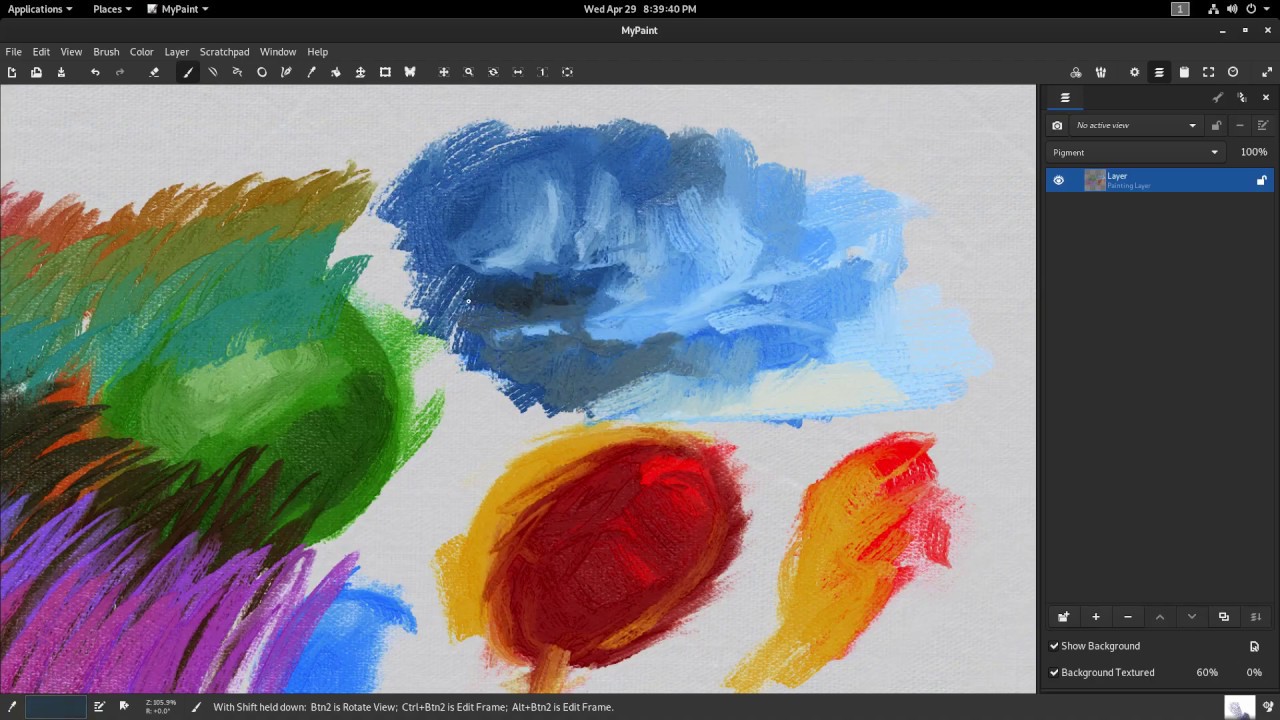Hello! Take a seat, put on your reading glasses and prepare thyself! ![]()
I’ve not seen anyone reference this approach before – so hopefully I’m not repeating what someone else has already done. To be honest I’ve been meaning to share this for a long time – the earliest file I have using this technique is dated May 2015!
I did start writing a tutorial in 2016 to post on the KDE Krita forum but it proved quite challenging to explain and well… I never finished it! ![]()
So - sorry it’s taken this long! I’ve seen recently that quite a few people are interested in emulating impasto paint strokes, so I’ve been quite frustrated with myself for not doing this sooner!
I haven’t tried the new brushes being developed here (as demonstrated by Ramon), but they look promising, and from what I can see they should produce better results in the long run than this technique.
That being said; I think this approach may still have some advantages - the main one being that the effect is non-destructive:
-
It exists separately to the paint layer and can be turned on or off.
-
It can be used in real-time (if your hardware allows), or applied as a post effect.
-
The settings can be adjusted at any time (with a huge range of variables).
-
It will also work with any brush that has a texture (bristly colour-smudge brushes are best for impasto).
-
It could potentially be applied in other scenarios where you want to add dimension to a texture.
I’ve created some templates for you to download and try because it’s easier to demonstrate that to explain in a beginner-friendly way.
Having said that - here’s an overview for advanced users:
-
You start with a paint layer and create a clone above it, then apply filter masks to the clone. I originally used a ‘phong bumpmap’, but have found others that can also work, such as ‘height to normal map’.
-
The clone is set to a layer type which applies the effects visually to the paint layer below.
-
An adjustment filter (i.e. HSL) may be applied to the clone to correct any colour or value shifts caused by the applied effects.
I’ve tried to include sufficient information in the templates so everyone will understand. I’m not sure I’ve succeeded, but give them a try and see what you think…
Link to templates (zip file on dropbox)
Have fun! ![]()