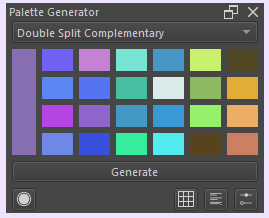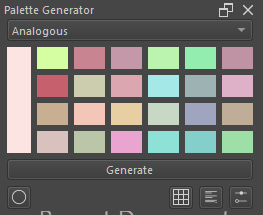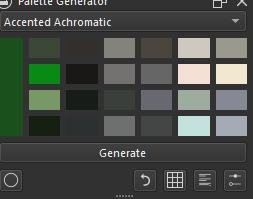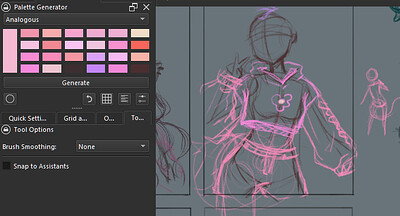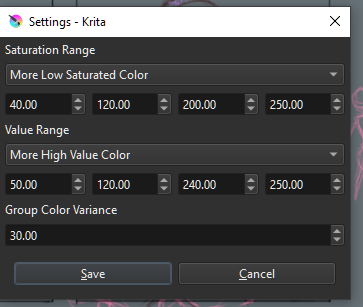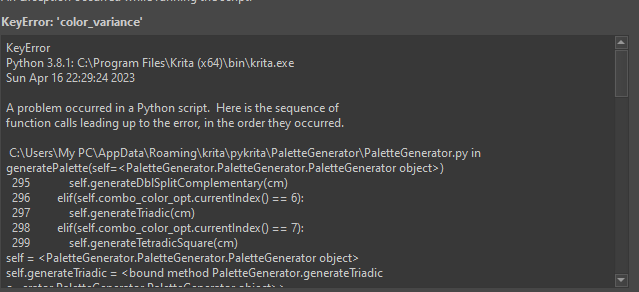If anyone is familiar with Adobe Color Wheel , Color Theme , Color-hex and a bunch of palette resource.
This is an offshoot of prompt maker color boxes. I just made it its own. I use it a lot for simple design scheme work - previously I go to color-hex to look and pick. I think it will be good for some quick work, design scheme.
Palette can be save/exported as KPL. Each boxes when click will become foreground color.
PaletteGenerator is a Krita Docker that generates color scheme palette randomly or based of the selected scheme. There are 9 color scheme available togenerate from. Works best on srgb profile documents.
2023-08-21 : bugfix update
2023-09-09 : change in color manager handling color to be set to fg/bg
2024-09-16 : Highlight on selected color
107 Likes
Deevad
January 5, 2023, 6:09pm
2
Very good idea, and it’s amazing the work you put on the README page on Github, explaining all in detail about the features, the settings and the usage with table, screenshots, etc… Bravo for this, I’m bookmarking your page to test it soon.
8 Likes
Thank you ^-^.
on some random note: while i was writing that I suddenly realize I should give the color group variance control a setting as well. its pretty much on -5 to 5, -2 to 2 depending on scheme.
1 Like
I quickly added Group Color Variance Setting.
in group color can now be as varied or as uniform as one likes it. ^-^
4 Likes
What a cool little plugin!
Feature request: Undo Button (Q.Q) I lost some nice ones because unfortunate extra Generate click <(TnT)>
3 Likes
That would be nice, I too lost some good ones.
I haven’t really designed a undo stack yet but I think that’s possible - I only need to store HSV value upto certain point.
V.0.1.2@SirPigeonz
I think that should be plenty enough.
There is a bug i haven’t fix, for some reason Use FG fails to toggle properly when 2 document is open.
4 Likes
This is great, thank you for your work!
DeuxV3
January 25, 2023, 10:26pm
10
would it possible for a ‘save’ option to be in the plugin? to save a specific palette for future use?
Currently there is only export as .kpl available.
If you mean save and open it again with my docker, I haven’t thought of a feature like that.
Jaivu
January 26, 2023, 7:30am
12
Heya! Just want to drop by and say Stellar plugin @kaichi1342
1 Like
Thank you
I myself, I’m glad i made this lol. It’s so fun to sketch with it.
I’m getting real nice sets with this setting.
Anyone have setting they found useful;
Oth I found a bug - i still couldnt track. There are random times where the setting for color range resets.
recently I’m considering - save / load - opening the set tot he docker itself. I have no idea how I’ll approach it yet. For now I save everything to krita palette. I guess the one thing my docker does conveniently is it resize the colorboxes along side its size.
4 Likes
Hi
Thanks for this plugin. It seems great.
It would be awesome if there is a way to change the palette max size in the gui?
I saw this post and it was useful
Hello,
can you tell me what OS you are using and it would also be helpful to me if you can copy paste the full error log here. Thank you.
1 Like
hey! using windows 10 AMD
A problem occurred in a Python script. Here is the sequence of
C:\Users\My PC\AppData\Roaming\krita\pykrita\PaletteGenerator\PaletteGenerator.py in generatePalette(self=<PaletteGenerator.PaletteGenerator.PaletteGenerator object>)
C:\Users\My PC\AppData\Roaming\krita\pykrita\PaletteGenerator\PaletteGenerator.py in generateAccentedAchromatic(self=<PaletteGenerator.PaletteGenerator.PaletteGenerator object>, cm=<PaletteGenerator.PG_ColorManager.ColorGenerator object>)cause = Noneclass = <class ‘KeyError’>context = Nonedelattr = <method-wrapper ‘delattr ’ of KeyError object>dict = {}dir = doc = ‘Mapping key not found.’eq = <method-wrapper ‘eq ’ of KeyError object>format = ge = <method-wrapper ‘ge ’ of KeyError object>getattribute = <method-wrapper ‘getattribute ’ of KeyError object>gt = <method-wrapper ‘gt ’ of KeyError object>hash = <method-wrapper ‘hash ’ of KeyError object>init = <method-wrapper ‘init ’ of KeyError object>init_subclass = le = <method-wrapper ‘le ’ of KeyError object>lt = <method-wrapper ‘lt ’ of KeyError object>ne = <method-wrapper ‘ne ’ of KeyError object>new = reduce = reduce_ex = repr = <method-wrapper ‘repr ’ of KeyError object>setattr = <method-wrapper ‘setattr ’ of KeyError object>setstate = sizeof = str = <method-wrapper ‘str ’ of KeyError object>subclasshook = suppress_context = Falsetraceback =
The above is a description of an error in a Python program. Here is
Traceback (most recent call last):
1 Like
thank you i take alook into it and see if i can patch it before the end of my day.
1 Like
I forgot to push the fix.
if its not fix on your end;
{
"color_scheme": 2,
"color_variance": 10.0,
"saturation_priority": "Normal",
"value_priority": "Normal",
"saturation_cutoff": {
"low": 50,
"mid": 100,
"high": 150,
"lim": 255
},
"value_cutoff": {
"low": 50,
"mid": 100,
"high": 150,
"lim": 255
}
}
1 Like